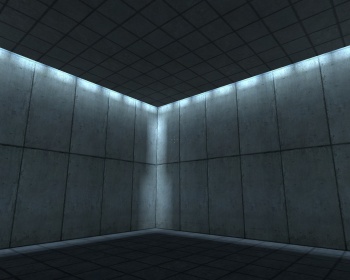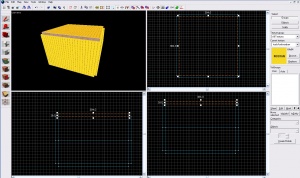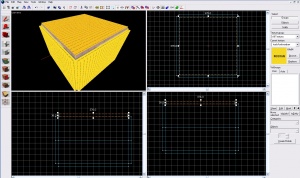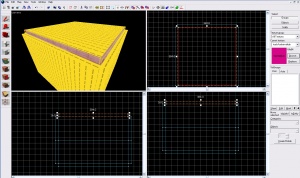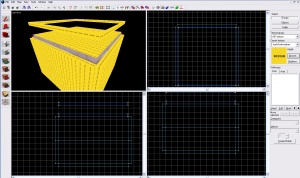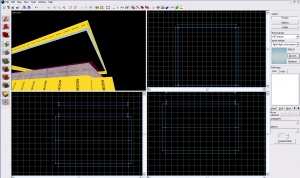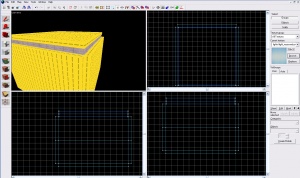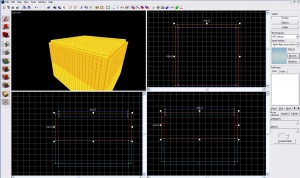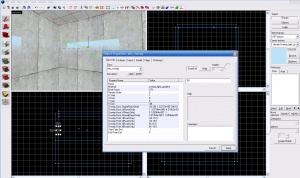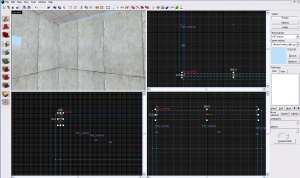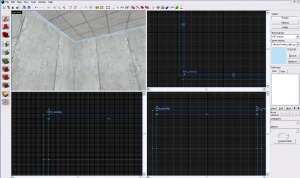Creating a wall light: Difference between revisions
Jump to navigation
Jump to search
 Tip: Change the light_recessedcool002 textures light map resolution to 8 to create a more constant glow. Also, you may choose to set the texture scale higher, so the light does not have the breaks in them
Tip: Change the light_recessedcool002 textures light map resolution to 8 to create a more constant glow. Also, you may choose to set the texture scale higher, so the light does not have the breaks in them
No edit summary |
|||
| Line 53: | Line 53: | ||
<div style='clear:both'> | <div style='clear:both'> | ||
=== Step 9 | === Step 9 === | ||
[[Image:Lighttutorial8.jpg|right|thumb|Step 9]] | [[Image:Lighttutorial8.jpg|right|thumb|Step 9]] | ||
Add an overlay with decals/overlay_light_gradient, and change the | Add an overlay with decals/overlay_light_gradient, and change the VStart/VEnd to .99 instead of 1.</div> | ||
<div style='clear:both'> | <div style='clear:both'> | ||
Revision as of 11:07, 27 May 2022
In this tutorial you will learn how to make a wall light that is seen in the Portal test chambers.