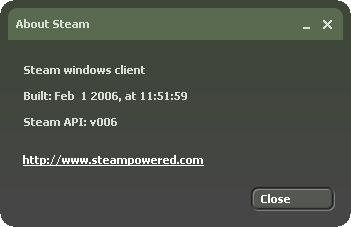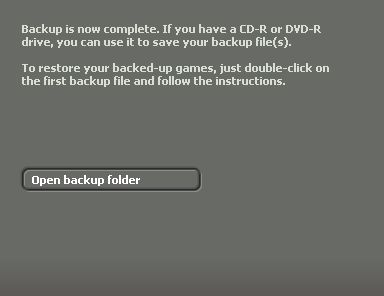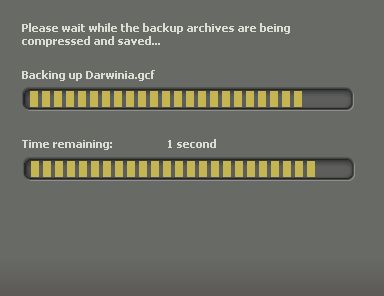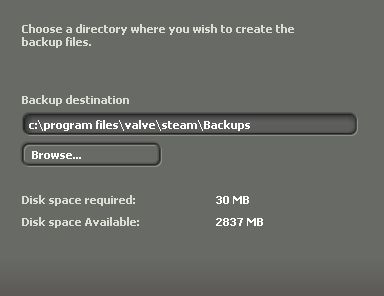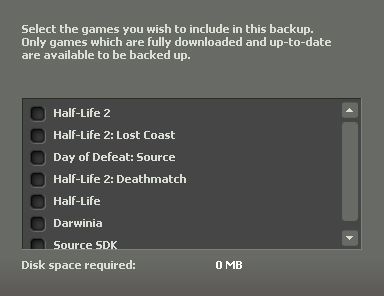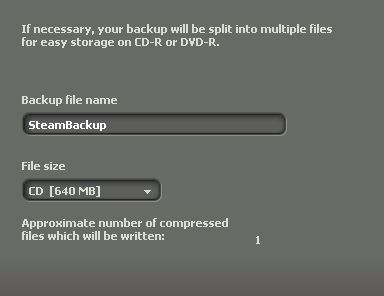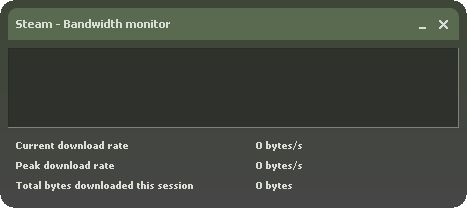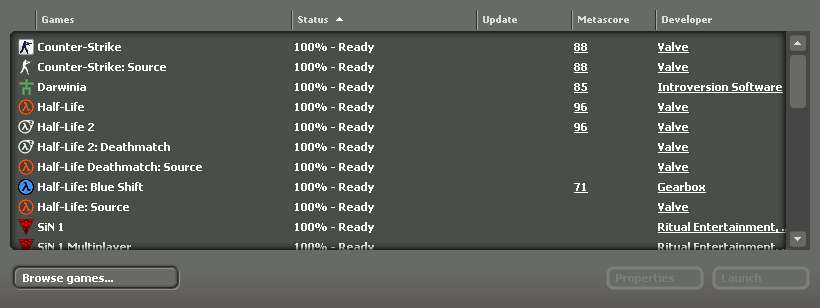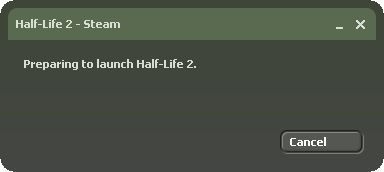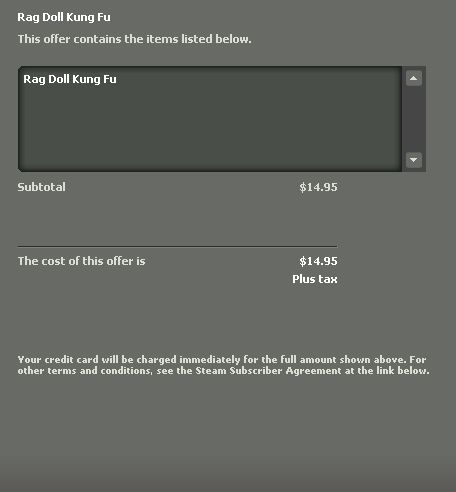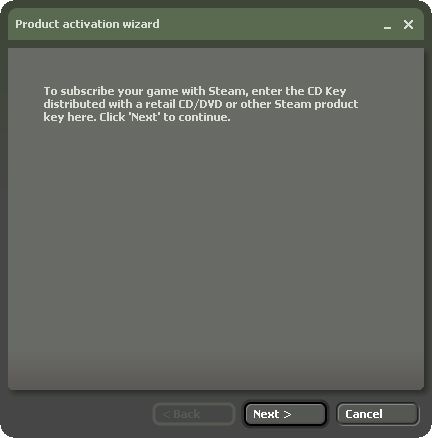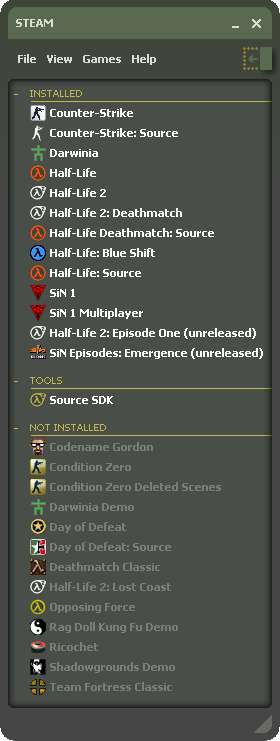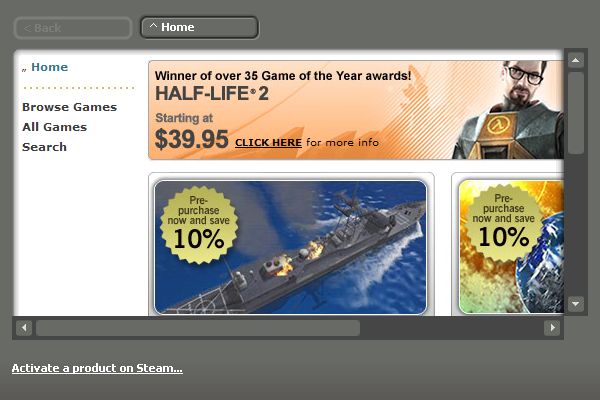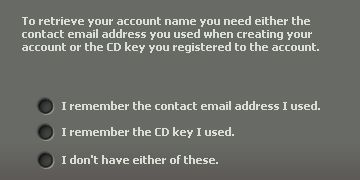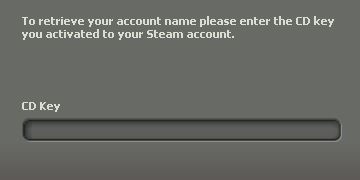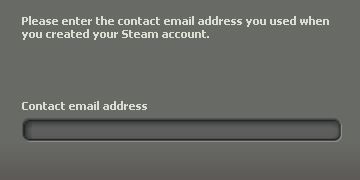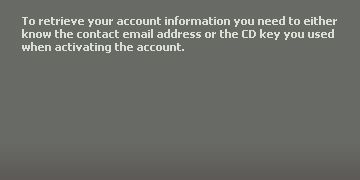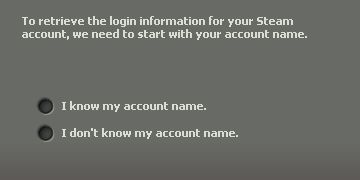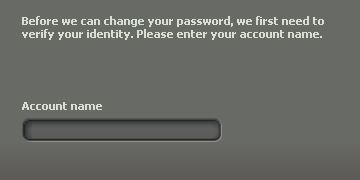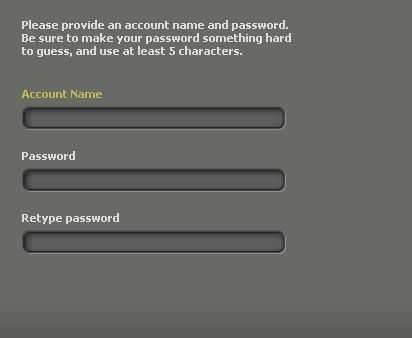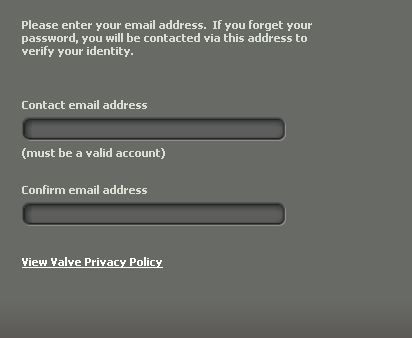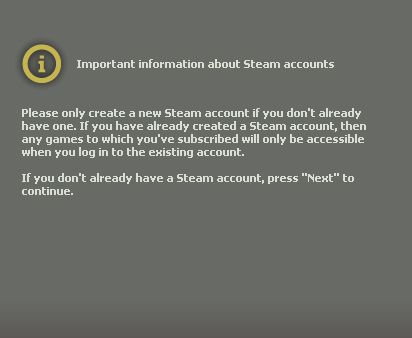Steam Resource Map: Difference between revisions
Jump to navigation
Jump to search
| Line 30: | Line 30: | ||
===Steam\cached\JoinGameDialog.res=== | ===Steam\cached\JoinGameDialog.res=== | ||
[[Image:Res...Steam..cached..JoinGameDialog.jpg]] | [[Image:Res...Steam..cached..JoinGameDialog.jpg]] | ||
===Steam\cached\PurchaseSubIntro.res=== | |||
[[Image:Res...Steam..cached..PurchaseSubIntro.jpg]] | |||
===Steam\cached\PurchaseSubUserIntro.res=== | |||
[[Image:Res...Steam..cached..PurchaseSubUserIntro.jpg]] | |||
===Steam\cached\registersubintro.res=== | ===Steam\cached\registersubintro.res=== | ||
Revision as of 21:16, 6 February 2006
This page will focus on mapping out specific dialog settings using images. It will present visualizations of specific res files which are contained in the winui.gcf file.
Steam\cached\aboutdialog.res
Steam\cached\BackupCompletionPage.res
Steam\cached\BackupCopyFilesPage.res
Steam\cached\BackupSelectDirectoryPage.res
Steam\cached\BackupSelectGamesPage.res
Steam\cached\BackupSelectOptionsPage.res
Steam\cached\BandwidthUsageDialog.res
Steam\cached\gamespage.res
Steam\cached\JoinGameDialog.res
Steam\cached\PurchaseSubIntro.res
Steam\cached\PurchaseSubUserIntro.res
File:Res...Steam..cached..PurchaseSubUserIntro.jpg