Tool textures (Source): Difference between revisions
Jump to navigation
Jump to search
m (added category.. Could someone help populate this page?) |
mNo edit summary |
||
| Line 1: | Line 1: | ||
The tools textures can easily be found in hammer by running "tools" as a filter word in the texture browser. These textures have extra attributes that most textures do not. | The tools textures can easily be found in hammer by running "tools" as a filter word in the texture browser. These textures have extra attributes that most textures do not. | ||
'''Note''': Here's a tutorial on using many of the Source Tool textures shown below | |||
[http://www.akilling.org/akg/tutorials/wiseClipped.asp] | |||
{| | {| | ||
| [[Image:Toolsareaportal.gif]] | | [[Image:Toolsareaportal.gif]] | ||
Revision as of 18:19, 30 June 2005
The tools textures can easily be found in hammer by running "tools" as a filter word in the texture browser. These textures have extra attributes that most textures do not.
Note: Here's a tutorial on using many of the Source Tool textures shown below [1]

|
Area portal |

|
Black |

|
Block LOS |

|
Block bullets |

|
Block light |

|
Clip |

|
Player clip control |

|
Fog |

|
Hint |

|
Invisible |

|
Ladder |

|
No Draw |

|
NPC clip |

|
Occluder |

|
Origin |

|
Player clip |

|
Skip |
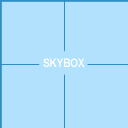
|
Skybox |

|
SkyFog |

|
Trigger |