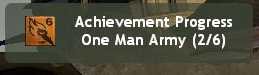HudLayout.res: Difference between revisions
Jump to navigation
Jump to search
GamerDude27 (talk | contribs) mNo edit summary |
GamerDude27 (talk | contribs) (I'm surprised no one has finished filling this out yet, so here goes) |
||
| Line 34: | Line 34: | ||
:[[File:HudDeathNotice.png]] | :[[File:HudDeathNotice.png]] | ||
;HudVehicle | ;HudVehicle | ||
: | :Vehicle crosshair | ||
:[[File:HudVehicle.png|800px]] | |||
;ScorePanel | ;ScorePanel | ||
:Scoreboard | :Scoreboard | ||
:[[File:ScorePanel.png]] | :[[File:ScorePanel.png]] | ||
;HudTrain | ;HudTrain | ||
: | :Train controls leftover from HL:S (exists in code but is stripped of functionality) | ||
:[[File:HudTrain.png]] | |||
;HudMOTD | ;HudMOTD | ||
:Message Of The Day panel | :Message Of The Day panel | ||
| Line 62: | Line 64: | ||
:[[File:HudQuickInfo.png]] | :[[File:HudQuickInfo.png]] | ||
;HudWeapon | ;HudWeapon | ||
: | :Handles crosshair drawing | ||
;HudAnimationInfo | ;HudAnimationInfo | ||
:Displays information about HUD elements, activated by the console command <code>cl_animationinfo</code> | :Displays information about HUD elements, activated by the console command <code>cl_animationinfo</code> | ||
| Line 81: | Line 83: | ||
:[[File:HudPoisonDamageIndicator.png]] | :[[File:HudPoisonDamageIndicator.png]] | ||
;HudCredits | ;HudCredits | ||
: | :End game credits overlay panel | ||
;HUDAutoAim | ;HUDAutoAim | ||
: | :Console crosshair with aim assistance (magnetism) | ||
:[[File:HUDAutoAim.png|800px]] | |||
;HudCommentary | ;HudCommentary | ||
:Display showing the duration and progress of the currently active commentary node | :Display showing the duration and progress of the currently active commentary node | ||
Revision as of 10:54, 28 May 2020
The HudLayout.res file, located under a Source game's /scripts directory, defines the general look and feel of the in-game HUD. From this file, you can change among other things the location, color, font and visibility of HUD elements.
- HudHealth
- Player health readout

- HudSuit
- Player armor readout

- HudAmmo
- Player primary ammunition readout

- HudAmmoSecondary
- Player secondary ammunition readout

- HudSuitPower
- Player auxiliary power readout

- HudFlashlight
- Flashlight power readout

- HudDamageIndicator
- Damage direction indicator

- HudZoom
- Dimming and large crosshair
- HudWeaponSelection
- Player weapon selection menu
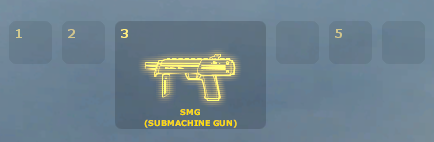
- HudCrosshair
- Crosshair

- HudDeathNotice
- Notification of player deaths in multiplayer
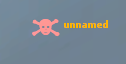
- HudVehicle
- Vehicle crosshair

- ScorePanel
- Scoreboard

- HudTrain
- Train controls leftover from HL:S (exists in code but is stripped of functionality)

- HudMOTD
- Message Of The Day panel

- HudMessage
- Textual display typically used by game_text and env_message entities
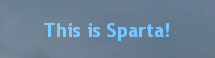
- HudMenu
- Better known as the "Radio Menu"
- HudCloseCaption
- Displays close captions and subtitles
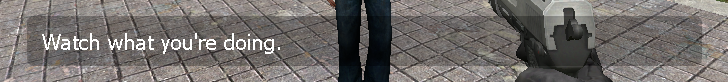
- HudChat
- Chat text entry and display
- HudHistoryResource
- List of items/ammunition the player recently picked up

- HudGeiger
- Geiger counter (radiation indicator)
- HudQuickInfo
- Health and ammunition indicator (surrounds the crosshair)

- HudWeapon
- Handles crosshair drawing
- HudAnimationInfo
- Displays information about HUD elements, activated by the console command
cl_animationinfo 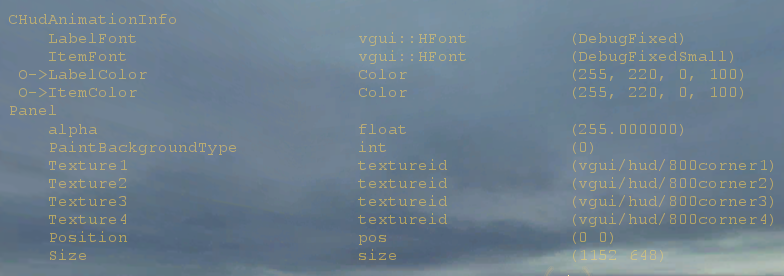
- HudPredictionDump
- Displays information about a predicted entity's variables, activated by console variable
cl_pdump 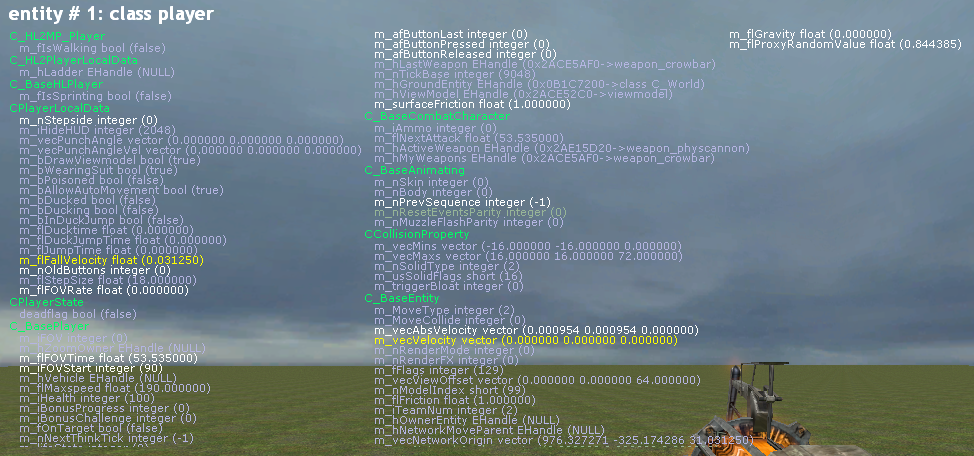
- HudHintDisplay
- Textual hint display
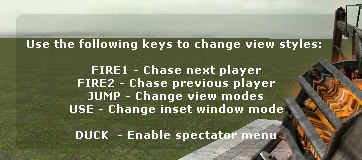
- HudHintKeyDisplay
- Display designed solely for showing localized key hints. Unlike
HudHintDisplay, this display cannot be used to display unlocalized text 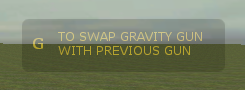
- HudSquadStatus
- Squad status indicator, shows the number and state of squad members

- HudPoisonDamageIndicator
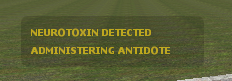
- HudCredits
- End game credits overlay panel
- HUDAutoAim
- Console crosshair with aim assistance (magnetism)

- HudCommentary
- Display showing the duration and progress of the currently active commentary node

- HudHDRDemo
- Lost Coast HDR Demonstration HUD element

- TeamDisplay
- Player team indicator
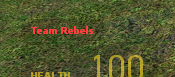
- TargetID
- Display that shows information about the target the player is looking at
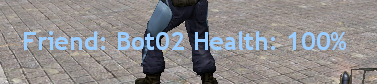
- HudVoiceSelfStatus
- Indicates to the player that their microphone is active

- HudVoiceStatus
- Indicator for the players who are currently speaking through voice chat

- HudLocator
- Display showing the location of the player's Jalopy (EP2 only)
- HudPosture
- Display whether the player is crouching or not (Console only)

- AchievementNotificationPanel
- Notification panel indicating achievement progress (Non-PC)