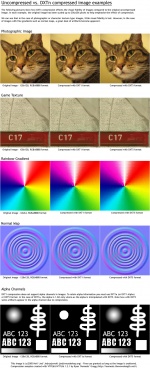VTF (Valve Texture Format)
The Valve Texture Format (VTF) is the proprietary texture format used by the ![]() Source engine. VTF files are generally referenced in a Material instead of being accessed directly, which allows re-use in different ways.
Source engine. VTF files are generally referenced in a Material instead of being accessed directly, which allows re-use in different ways.
Limitations and Caveats
Additionally, non-power-of-two VTFs are not read correctly by ![]() Hammer (and possibly in-game), being treated as the next largest power of two.
Hammer (and possibly in-game), being treated as the next largest power of two.
Tools
VTF files can be created from TGA or PFM images using the Source SDK Tool Vtex. The following third party tools can also be used to create, view, or edit VTFs.
Viewing
- Windows thumbnail handler (Windows XP+)
- VTF Explorer (Windows; can explore inside GCFs)
- gdk-pixbuf-vtf (Gnome\Nautilus\Eog)
- IrfanView plugin
- Leadworks Image Viewer [dead link]
(supports VTF)
Editing
- VTFEdit (GUI) and VTFCmd (command line)
- Photoshop Plug-in (6 and to CC 2018, 32-bit version only)
- GIMP Plug-in
- Paint.NET Plug-in [dead link]
– the official website
- Paint.NET Plug-in – archive on Wayback Machine
- 3DSMax plugin (versions 6 to 2009)
- VIDE
Conversion
- VTFVer (7.5 to 7.4)
- no_vtf
- 7.5 to 7.4 Batch Converter
- Easy VTF Version (7.0-7.5) Converter
- vtex2 (Supports v7.6)
Files
Both textures and materials are stored in subfolders of ![]()
<mod_dir>/materials/, or ![]()
pak01_dir.vpk/materials/.
<mod_dir>/<game>_textures.vpk while materials are in <mod_dir>/<game>_misc.vpk. Most Source 2009 games and earlier (including Source SDK Base 2006, 2007) stores textures inside vpks/depot_<appid>_dir.vpk.Storage capabilities
The VTF image format can store either a flat texture, an environment map, or a volumetric texture. Each of these can have multiple frames.
- Textures up to 4096x4096 pixels.
- An environment map is a six-faced cube map, unless the version is less than 7.5 and the first frame in the header is -1, then it will be seven-faced.
- A volumetric texture is a texture with depth, where each frame is a "layer" which are layered in the third dimension. So a 16x16x16 volumetric texture has 16 separate 16x16 textures stacked to give depth. This format is used internally by Source, and you shouldn't have any need to actually create one yourself.
- For each frame and face, the VTF file contains both the basic original source image data (pixel map) and a series of mipmaps used for rendering the texture over varying distances. For block compressed formats such as DXT1, the source image dimensions must be a multiple of 4, since block compressed formats compress the image's data into 4x4 chunks. Although the source image may be rectangular, square mipmaps are stored more efficiently in the VTF.
- Start frame (for animations)
- Bump map scale
- A Reflectivity value for use by VRAD
- A very low resolution copy of the VTF for color sampling by the engine.
Resources
VTF 7.3 added an extensible "resource data" system. Anything can be added, but Source will recognise only the following:
- A CRC value, for detecting data corruption, usually accompanied by the 0x2 flag.
- An U/V LOD control. This is the highest mipmap which should be loaded when the game's Texture Detail setting is "High" (
mat_picmip 0). An U LOD Control value of 11 will select the mipmap which is 2048 pixels (211) across at the "High" texture setting, and 4096 pixels across at the "Very High" (mat_picmip -1) texture setting. Note:Since users are currently only presented with one texture detail setting above High, there is little point setting this value to anything except 50% or 100% of your texture's size. Otherwise, the user would need to manually set their
Note:Since users are currently only presented with one texture detail setting above High, there is little point setting this value to anything except 50% or 100% of your texture's size. Otherwise, the user would need to manually set theirmat_picmipto a lower value to see the full-res texture, like in , which requires
, which requiressv_cheatsin most other titles. - Animated particle sheet data.
- Expanded texture settings. This is a collection of 32 flags, none of which are in use by Valve. Unlike the built-in VTF flags these can be defined on a game-by-game basis.
Image data formats
The VTF image format can store image data in a variety of formats. Some formats were meant for the engine, some only as an interim format for conversions. The uncompressed formats are not lossy and the compressed (DXT) formats are.
public/bitmap/imageformat.h to see exactly what it supports. However, these formats are not GUARANTEED to work and their enum values are prone to being shuffled around between engine branches.Image data format table
| Format | R | G | B | I | P | A | T | Comp | Sup | Comments |
|---|---|---|---|---|---|---|---|---|---|---|
| A8 | 0 | 0 | 0 | N/A | N/A | 8 | 8 | False | True | No color (fully black), 8-bit alpha |
| ABGR8888 | 8 | 8 | 8 | N/A | N/A | 8 | 32 | False | True | Uncompressed texture with 8-bit alpha |
| ARGB8888 | 8 | 8 | 8 | N/A | N/A | 8 | 32 | False | True | Uncompressed texture with 8-bit alpha, similar to ABGR8888 |
| BGR565 | 5 | 6 | 5 | N/A | N/A | 0 | 16 | False | True | Uncompressed opaque texture, limited color depth |
| BGR888 | 8 | 8 | 8 | N/A | N/A | 0 | 24 | False | True | Uncompressed opaque texture, full color depth |
| BGR888_BLUESCREEN | 8 | 8 | 8 | N/A | N/A | 0 | 24 | False | True | Same as BGR888, but blue pixels (hex color #0000ff) are rendered transparent instead. |
| BGRA4444 | 4 | 4 | 4 | N/A | N/A | 4 | 16 | False | True | Uncompressed texture with alpha, half color depth |
| BGRA5551 | 5 | 5 | 5 | N/A | N/A | 1 | 16 | False | True | Uncompressed texture, limited color depth, 1-bit alpha |
| BGRA8888 | 8 | 8 | 8 | N/A | N/A | 8 | 32 | Either | True | Compressed HDR ↑ texture with no alpha or uncompressed SDR texture with 8-bit alpha |
| BGRX5551 | 5 | 5 | 5 | N/A | N/A | 1 | 16 | False | True | |
| BGRX8888 | 8 | 8 | 8 | N/A | N/A | 8 | 32 | False | True | Like BGRA8888, but the alpha channel is always set to 255, making it functionally equivalent to BGR888. |
| DXT1 DXT1_ONEBITALPHA |
N/A | N/A | N/A | N/A | 4 | N/A | 4 | True | True | Standard compression, optional 1-bit alpha (recommended for opaque). DXT1_ONEBITALPHA format does not properly work; use regular DXT1 with 1-bit alpha flag enabled instead. |
| DXT3 | N/A | N/A | N/A | N/A | 4 | 4 | 8 | True | True | Standard compression, uninterpolated 4-bit Alpha |
| DXT5 | N/A | N/A | N/A | N/A | 4+4 | N/A | 8 | True | True | Standard compression, interpolated 8-bit alpha (recommended for transparent/translucent) |
| I8 | N/A | N/A | N/A | 8 | N/A | N/A | 8 | False | True | Luminance (Grayscale), no alpha |
| IA88 | N/A | N/A | N/A | 8 | N/A | 8 | 16 | False | True | Luminance (Grayscale), 8-bit alpha |
| P8 | N/A | N/A | N/A | N/A | 8 | N/A | 8 | False | False | 256-color paletted |
| RGB565 | 5 | 6 | 5 | N/A | N/A | 0 | 16 | False | True | Uncompressed texture, limited color depth, similar to BGR565. Not properly supported in all branches; prefer BGR565 instead, which always works. |
| RGB888 | 8 | 8 | 8 | N/A | N/A | 0 | 24 | False | True | Uncompressed opaque texture, similar to BGR888. |
| RGB888_BLUESCREEN | 8 | 8 | 8 | N/A | N/A | 0 | 24 | False | True | Same as RGB888, but blue pixels (hex color #0000ff) are rendered transparent instead. |
| RGBA16161616 | 16 | 16 | 16 | N/A | N/A | 16 | 64 | False | True | Integer HDR Format |
| RGBA16161616F | 16 | 16 | 16 | N/A | N/A | 16 | 64 | False | True | Floating Point HDR Format |
| RGBA8888 | 8 | 8 | 8 | N/A | N/A | 8 | 32 | False | True | Uncompressed texture with 8-bit alpha, similar to ABGR8888 |
| UV88 | 8 | 8 | N/A | N/A | N/A | N/A | 16 | False | True | Uncompressed du/dv Format |
| UVLX8888 | N/A | N/A | N/A | N/A | N/A | N/A | 32 | False | True | |
| UVWQ8888 | N/A | N/A | N/A | N/A | N/A | N/A | 32 | False | True |
HDR compression
HDR textures can be stored in compressed form using any format with a non-binary alpha channel (BGRA8888 is greatly preferred and is what is used by Vtex, but DXT5 or BGRA4444 also work).
The formula to convert colors from 8 bits-per-channel back to 16 bits-per-channel integer HDR is:
and for 16 bits-per-channel floating point HDR:
Vtex can convert 32 bits-per-channel ![]() PFM files to this format, and no_vtf can convert compressed HDR VTFs to regular 16 bits-per-channel
PFM files to this format, and no_vtf can convert compressed HDR VTFs to regular 16 bits-per-channel ![]() EXR files.
EXR files.
HDR cubemaps are always stored as uncompressed RGBA16161616F, except in
Additional data formats
These are additional image formats that are found in ![]()
imageformat.h of ![]() Source 2013 and
Source 2013 and ![]() Alien Swarm engine branch.
Alien Swarm engine branch.
Formats found in Source 2013 Format Red Bits Green Bit Blue Bits Alpha Bits Total Bits Compressed Supported Comments R32F 32 0 0 0 32 False ? Single-channel 32-bit floating point RGB323232F 32 32 32 0 48 False ? 32-Bit Floating point HDR RGBA32323232F 32 32 32 32 64 False ? 32-Bit Floating point HDR w/alpha channel
Formats found in Alien Swarm engine branch Clarify: How are the RGB10A2 and R16f formats "either" compressed or uncompressed?Format Red Bits Green Bit Blue Bits Alpha Bits Total Bits Compressed Supported Comments RG1616F 16 16 0 0 32 False ? Dual-channel 16-bit floating point RG3232F 32 32 0 0 64 False ? Dual-channel 32-bit floating point RGBX8888 8 8 8 8 32 False ? Like RGBA8888, but alpha channel is always set to 255, making it functionally equivalent to RGB888. RGBA1010102 10 10 10 2 32 Either ? 10 bit-per component render targets BGRA1010102 10 10 10 2 32 Either ? 10 bit-per component render targets R16F 16 0 0 0 16 Either ? Single-channel 16 bit floating point
Additionally, ![]() Strata Source adds support for additional compression formats:
Strata Source adds support for additional compression formats:
Formats found in Strata Source Format Red Bits Green Bits Blue Bits Grey Bits Palette Bits Total Bits Compressed Supported Comments ATI1N N/A N/A N/A N/A 4 4 True True AKA BC4, greyscale; Identical to alpha channel of DXT5 ATI2N N/A N/A N/A N/A 4+4 8 True True AKA BC5, Red and Green; equivalent to two ATI1N textures BC6H N/A N/A N/A N/A 8 8 True True* Block-compressed 16-bpc HDR textures; no alpha channel BC7 N/A N/A N/A N/A 8 8 True True High-quality block compression; alpha channel optional
Choosing an image format
Though the VTF image format provides support for a wide range of image data formats, there are only a handful of image data formats you are likely to use. These formats and their criteria are described below:
- BGR888
- 24 bits per pixel; no alpha.
- Use this format for textures with no alpha channel and very fine gradients (i.e. normal maps or light halos).
- BGR565
- 16 bits per pixel; no alpha.
- Use this format instead of BGR888 to save 33% of space with often negligible quality loss (especially for basetextures).
- Recommended for lower resolution textures where DXT block compression would be noticeable (i.e. GoldSrc ports).
 Note:BGR888 may still be desired for textures with fine gradients (such as LDR skyboxes or red glowing textures), as well as for improved accuracy for normal maps (BGR565 is incapable of properly representing a "flat" normal map).
Note:BGR888 may still be desired for textures with fine gradients (such as LDR skyboxes or red glowing textures), as well as for improved accuracy for normal maps (BGR565 is incapable of properly representing a "flat" normal map).
- BGRA8888
- 32 bits per pixel; supports alpha.
- Use this format for textures with an alpha channel and very fine gradients (i.e. normal maps or light halos). It can also be used to produce Very High quality textures.
- Recommended for lower resolution textures where DXT block compression would be noticeable (i.e. GoldSrc ports).
- DXT1 (also known as BC1)
- 4 bits per pixel; limited alpha support.
- Use this format for typical textures with no alpha channel.
 Note:DXT1 supports 1 bit of alpha precision. However, any areas of 0 alpha will be fully black. This functionality is therefore best used for textures using $alphatest (although DXT5 can sometimes handle mipmaping of such textures more effectively, and should be used if using $allowalphatocoverage).
Note:DXT1 supports 1 bit of alpha precision. However, any areas of 0 alpha will be fully black. This functionality is therefore best used for textures using $alphatest (although DXT5 can sometimes handle mipmaping of such textures more effectively, and should be used if using $allowalphatocoverage).
- DXT3 (also known as BC2)
- 8 bits per pixel; supports alpha.
- DXT5 should almost always be used over DXT3, but DXT3 is acceptable (not necessarily better) for textures with an alpha channel with sharp gradients, such as if using $allowalphatocoverage; see File:DXTn alpha comparison.png.
DXT3 takes up the same file size as DXT5.
- DXT5 (also known as BC3)
- 8 bits per pixel; supports alpha.
- Use this format for typical textures with an alpha channel.
- I8
- 8 bits per pixel; no alpha.
- Use this format for greyscale textures with no alpha channel and very fine gradients (i.e. light halos).
- IA88
- 16 bits per pixel; supports alpha.
- Use this format for greyscale textures with an alpha channel and very fine gradients (i.e. smoke or light halos).
- A8
- 8 bits per pixel; alpha only.
- Use this, in conjunction with $color, for single-color textures with an alpha channel, such as GoldSrc-style decals. By default, the texture's color will be pure white (#000000).
- RGBA16161616F
- 64 bits per pixel; supports alpha.
- Use this format for HDR textures.
 Tip:HDR skyboxes can also use a compressed format using BGRA8888, providing generally acceptable quality at half the file size. The compressed format ↑ is recommended for custom skyboxes packaged in multiplayer maps.
Tip:HDR skyboxes can also use a compressed format using BGRA8888, providing generally acceptable quality at half the file size. The compressed format ↑ is recommended for custom skyboxes packaged in multiplayer maps.
- UV88
- 16 bits per pixel; no alpha.
- Use this format for DuDv maps.
Find technical details on the various DXT compression formats here and here.
Additional formats in Strata Source
![]() Strata Source supports additional image formats in VTF v7.6, which provide better compression, reducing GPU VRAM requirements while retaining better image quality than DXT1 or DXT5.
Strata Source supports additional image formats in VTF v7.6, which provide better compression, reducing GPU VRAM requirements while retaining better image quality than DXT1 or DXT5.
- BC7
- 8 bits per pixel; supports alpha.
- Use this format instead of DXT5 for textures with an alpha channel, as it uses the same amount of GPU memory.
- Use this format instead of BGR888 or BGR565 when more detail is needed than provided by DXT1.
- ATI1N (also known as BC4)
- 4 bits per pixel; no alpha.
- Use this format instead of I8 or DXT1 for greyscale textures. It uses the same amount of GPU memory as DXT1.
- BC6H
- 8 bits per pixel; no alpha.
- Use this format for HDR textures. It is a quarter the size of compressed HDR ↑ in GPU memory, while being similar or better quality.
Texture flags
A VTF file can contain the following flags (version 7.5):
| Flag | Value | Comment |
| Point Sampling | 0x0001 | Disable Bilinear filtering for "pixel art"-style texture filtering. |
| Trilinear Sampling | 0x0002 | Always use Trilinear filtering, even when set to Bilinear in video settings. |
| Clamp S | 0x0004 | Clamp S coordinates, to prevent horizontal texture wrapping. |
| Clamp T | 0x0008 | Clamp T coordinates, to prevent vertical texture wrapping. |
| Anisotropic Sampling | 0x0010 | Always use Anisotropic filtering, even when set to Bilinear or Trilinear in video settings. |
| Hint DXT5 | 0x0020 | Used in skyboxes. Makes sure edges are seamless.[How?] |
| PWL Corrected | 0x0040 | Purpose unknown. |
| SRGB | Uses sRGB color space. Useful for High Gamuts. Deprecated in 7.5. | |
| No Compress | 0x0040 | No DXT compression used (internal to vtex). |
| Normal Map | 0x0080 | Texture is a normal map. |
| No Mipmaps | 0x0100 | Load largest mipmap only. Does not delete existing mipmaps, just disables them. |
| No Level Of Detail | 0x0200 | Not affected by texture resolution settings. |
| No Minimum Mipmap | 0x0400 | If set, load mipmaps below 32x32 pixels. |
| Procedural | 0x0800 | Texture is an procedural texture (code can modify it). |
| One Bit Alpha | 0x1000 | One bit alpha channel used. |
| Eight Bit Alpha | 0x2000 | Eight bit alpha channel used. |
| Environment Map | 0x4000 | Texture is an environment map. |
| Render Target | 0x8000 | Texture is a render target. |
| Depth Render Target | 0x10000 | Texture is a depth render target. |
| No Debug Override | 0x20000 | Todo: Add description
|
| Single Copy | 0x40000 | Todo: Add description
|
| Pre SRGB | 0x80000 | SRGB correction has already been applied |
| One Over Mipmap Level In Alpha | 0x80000 | Fill the alpha channel with 1/Mipmap Level. Deprecated (Internal to VTEX?) |
| Premultiply Color By One Over Mipmap Level | 0x100000 | (Internal to VTEX?) |
| Normal To DuDv | 0x200000 | Texture is a DuDv map (internal to vtex). |
| Alpha Test Mipmap Generation | 0x400000 | (internal to VTEX) |
| No Depth Buffer | 0x800000 | Do not buffer for Video Processing, generally render distance. |
| Nice Filtered | 0x1000000 | NICE filtering was used to generate the mipmaps (internal to VTEX). |
| Clamp U | 0x2000000 | Clamp U coordinates (for volumetric textures). |
| Vertex Texture | 0x4000000 | Usable as a vertex texture |
| SSBump | 0x8000000 | Texture is a SSBump. |
| Border | 0x20000000 | Clamp to border colour on all texture coordinates |
File format
The VTF image format is described as follows.
VTF layout
| 7.2 | 7.3 + |
|---|---|
|
|
- Image section, or non-header data, starts slightly different between 7.2 and 7.3+ in most cases. For 7.2, it starts at the offset from the beginning of the file with the value of header size. For 7.3+, it starts immediately after the end of the header.
VTF enumerations
Image format
enum ImageFormat
{
IMAGE_FORMAT_NONE = -1,
IMAGE_FORMAT_RGBA8888 = 0,
IMAGE_FORMAT_ABGR8888,
IMAGE_FORMAT_RGB888,
IMAGE_FORMAT_BGR888,
IMAGE_FORMAT_RGB565,
IMAGE_FORMAT_I8,
IMAGE_FORMAT_IA88,
IMAGE_FORMAT_P8,
IMAGE_FORMAT_A8,
IMAGE_FORMAT_RGB888_BLUESCREEN,
IMAGE_FORMAT_BGR888_BLUESCREEN,
IMAGE_FORMAT_ARGB8888,
IMAGE_FORMAT_BGRA8888,
IMAGE_FORMAT_DXT1,
IMAGE_FORMAT_DXT3,
IMAGE_FORMAT_DXT5,
IMAGE_FORMAT_BGRX8888,
IMAGE_FORMAT_BGR565,
IMAGE_FORMAT_BGRX5551,
IMAGE_FORMAT_BGRA4444,
IMAGE_FORMAT_DXT1_ONEBITALPHA,
IMAGE_FORMAT_BGRA5551,
IMAGE_FORMAT_UV88,
IMAGE_FORMAT_UVWQ8888,
IMAGE_FORMAT_RGBA16161616F,
IMAGE_FORMAT_RGBA16161616,
IMAGE_FORMAT_UVLX8888
};
Texture flags
enum CompiledVtfFlags
{
// Flags from the *.txt config file
TEXTUREFLAGS_POINTSAMPLE = 0x00000001,
TEXTUREFLAGS_TRILINEAR = 0x00000002,
TEXTUREFLAGS_CLAMPS = 0x00000004,
TEXTUREFLAGS_CLAMPT = 0x00000008,
TEXTUREFLAGS_ANISOTROPIC = 0x00000010,
TEXTUREFLAGS_HINT_DXT5 = 0x00000020,
TEXTUREFLAGS_PWL_CORRECTED = 0x00000040,
TEXTUREFLAGS_NORMAL = 0x00000080,
TEXTUREFLAGS_NOMIP = 0x00000100,
TEXTUREFLAGS_NOLOD = 0x00000200,
TEXTUREFLAGS_ALL_MIPS = 0x00000400,
TEXTUREFLAGS_PROCEDURAL = 0x00000800,
// These are automatically generated by vtex from the texture data.
TEXTUREFLAGS_ONEBITALPHA = 0x00001000,
TEXTUREFLAGS_EIGHTBITALPHA = 0x00002000,
// Newer flags from the *.txt config file
TEXTUREFLAGS_ENVMAP = 0x00004000,
TEXTUREFLAGS_RENDERTARGET = 0x00008000,
TEXTUREFLAGS_DEPTHRENDERTARGET = 0x00010000,
TEXTUREFLAGS_NODEBUGOVERRIDE = 0x00020000,
TEXTUREFLAGS_SINGLECOPY = 0x00040000,
TEXTUREFLAGS_PRE_SRGB = 0x00080000,
TEXTUREFLAGS_UNUSED_00100000 = 0x00100000,
TEXTUREFLAGS_UNUSED_00200000 = 0x00200000,
TEXTUREFLAGS_UNUSED_00400000 = 0x00400000,
TEXTUREFLAGS_NODEPTHBUFFER = 0x00800000,
TEXTUREFLAGS_UNUSED_01000000 = 0x01000000,
TEXTUREFLAGS_CLAMPU = 0x02000000,
TEXTUREFLAGS_VERTEXTEXTURE = 0x04000000,
TEXTUREFLAGS_SSBUMP = 0x08000000,
TEXTUREFLAGS_UNUSED_10000000 = 0x10000000,
TEXTUREFLAGS_BORDER = 0x20000000,
TEXTUREFLAGS_UNUSED_40000000 = 0x40000000,
TEXTUREFLAGS_UNUSED_80000000 = 0x80000000,
};
VTF header
typedef struct tagVTFHEADER
{
char signature[4]; // File signature ("VTF\0"). (or as little-endian integer, 0x00465456)
unsigned int version[2]; // version[0].version[1] (currently 7.2).
unsigned int headerSize; // Size of the header struct (16 byte aligned; currently 80 bytes) + size of the resources dictionary (7.3+).
unsigned short width; // Width of the largest mipmap in pixels. Must be a power of 2.
unsigned short height; // Height of the largest mipmap in pixels. Must be a power of 2.
unsigned int flags; // VTF flags.
unsigned short frames; // Number of frames, if animated (1 for no animation).
unsigned short firstFrame; // First frame in animation (0 based). Can be -1 in environment maps older than 7.5, meaning there are 7 faces, not 6.
unsigned char padding0[4]; // reflectivity padding (16 byte alignment).
float reflectivity[3]; // reflectivity vector.
unsigned char padding1[4]; // reflectivity padding (8 byte packing).
float bumpmapScale; // Bumpmap scale.
int highResImageFormat; // High resolution image format.
unsigned char mipmapCount; // Number of mipmaps.
int lowResImageFormat; // Low resolution image format (Usually DXT1).
unsigned char lowResImageWidth; // Low resolution image width.
unsigned char lowResImageHeight; // Low resolution image height.
// 7.2+
unsigned short depth; // Depth of the largest mipmap in pixels. Must be a power of 2. Is 1 for a 2D texture.
// 7.3+
unsigned char padding2[3]; // depth padding (4 byte alignment).
unsigned int numResources; // Number of resources this vtf has. The max appears to be 32.
unsigned char padding3[8]; // Necessary on certain compilers
} VTFHEADER;
VTF Resource Entry
struct ResourceEntryInfo
{
unsigned char tag[3]; // A three-byte "tag" that identifies what this resource is.
unsigned char flags; // Resource entry flags. The only known flag is 0x2, which indicates that no data chunk corresponds to this resource.
unsigned int offset; // The offset of this resource's data in the file.
};
- Tags
{ '\x01', '\0', '\0' }- Low-res (thumbnail) image data.{ '\x30', '\0', '\0' }- High-res image data.{ '\x10', '\0', '\0' }- Animated particle sheet data.{ 'C', 'R', 'C' }- CRC data.{ 'L', 'O', 'D' }- Texture LOD control information.{ 'T', 'S', 'O' }- Game-defined "extended" VTF flags.{ 'K', 'V', 'D' }- Arbitrary KeyValues data.
VTF lo-res image data
Tightly packed low resolution image data in the format described in the header. The low resolution image data is always stored in the DXT1 compressed image format. Its dimensions are that of the largest mipmap with a width or height that does not exceed 16 pixels. i.e. for a 256x256 pixel VTF: 16x16, for a 256x64 pixel VTF: 16x4, for a 1x32 pixel VTF: 1x16, for a 4x4 pixel VTF: 4x4.
VTF hi-res image data
Tightly packed interleaved high resolution image data in the format described in the header. Common image formats include DXT1, DXT5, BGR888, BGRA8888 and UV88. All dimensions must be a multiple of 4.
Versions
7.6
Unofficial VTF version supported by ![]() Strata Source. Not compatible with any of Valve's games, or other mods.
Strata Source. Not compatible with any of Valve's games, or other mods.
- Adds support for
 deflate and
deflate and  zstd compression of image data, allowing for reduced storage size.
zstd compression of image data, allowing for reduced storage size. - Fixes support for ATI1N and ATI2N, and adds support for BC6H and BC7.
7.5
- Incompatible with
 Source 2004 to
Source 2004 to  Source 2013 (e.g.
Source 2013 (e.g.  ,
,  ,
,  ) and
) and  Left 4 Dead engine branch-based games.
Left 4 Dead engine branch-based games.  Garry's Mod has support.
Garry's Mod has support.
Textures with VTF version 7.5 used by materials in those games need to be converted using a tool such as VTFVer. This is useful when e.g. mounting content from Portal 2 or
Portal 2 or  Counter-Strike: Global Offensive into older games.
Counter-Strike: Global Offensive into older games.
- Common errors encountered when using VTFVer to convert Counter-Strike: Global Offensive textures to v7.4:
- In some cases, an "Exception could not be handled" error manifests during texture conversion. It is not confirmed what causes this at the current time.
- Additionally, some of Counter-Strike: Global Offensive envmap textures, such as
materials/environment maps/metal_generic_xxx.vtf, fail to be converted properly and must be reconstructed in an older vtf version. This can be done by simple exporting as.tgaand re-importing and saving as v7.4 or earlier.
- Common errors encountered when using VTFVer to convert Counter-Strike: Global Offensive textures to v7.4:
- Released July 19th, 2010 as part of
 Alien Swarm.
Alien Swarm. - Bitwise equivalent to v7.4.
- Redefines and revises two texture flags.[Elaborate?]
- Spheremaps now officially redundant.
- Most changes internal to the VTF creation process with VTEX, e.g. MipMap fading, Alpha decay and
 Xbox 360 formats.
Xbox 360 formats.
7.4
- Requires
 Source 2007 or newer.
Source 2007 or newer. - Bitwise equivalent to v7.3.
- Addresses issues related to how gamma-correction is performed on textures for TV-output on XBOX 360 combined with hunting down OS Paged Pool Memory.
- Released October 10th, 2007 as part of The Orange Box and its Source engine branch.
7.3
- Requires
 Source 2007 or newer.
Source 2007 or newer. - Added an extensible resource orientated structure.
- Added CRC, Texture LOD Control and Sheet resources, along with backwards compatible Image and Low Resolution Image resources.
- Added several vendor specific depth-stencil formats (for internal engine use), along with normal map formats and linear uncompressed formats.
- Released September 18th, 2007 as part of the
 Team Fortress 2 beta.
Team Fortress 2 beta.
7.2
- Added volumetric texture support.
- Released September 23rd, 2005 as a Steam engine update and supported in later versions of
 Source 2004.
Source 2004.
7.1
- Added spheremap support to environment maps. (This was intended for DirectX 6 support which was later cut.)
7.0
- Initial release. (Internal release only, though some v7.0 textures made it to the published title.)
Other implementations
- the LGPL C/C++ library VTFLib
- cl-valve-texture-format — VTF reader and writer in Common Lisp.