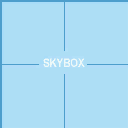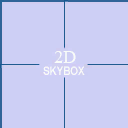Skybox Basics
Skyboxes are solutions intended to make maps look bigger than they are. They are typically used to display the sky, along with distant, unreachable areas and landscapes, such as distant mountains or buildings. Even though it is called a sky-box, it does not need to represent a sky in the usual sense.
There are two types of skyboxes in the Source engine: 2D Skyboxes and 3D Skyboxes. A map can have both.
In-game, the player will see any skybox through any surface textured with tools/toolsskybox or tools/toolsskybox2d. The difference between these is that the former displays both the 2D skybox and the 3D skybox on top, whereas the latter displays only the 2D skybox.
To learn how to use skybox brushes in a level, see Skybox Optimization.
2D Skybox
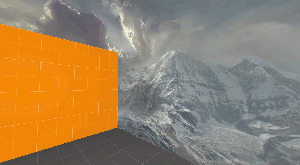
2D Skyboxes give the effect of a giant cube surrounding the map, used for applying textures in its interior faces. It is locked to the player's viewpoint, never moving or changing perspective as they move, creating the illusion of distance. These textures usually consist of the ground meeting the sky to the horizon, clouds, and other distant details.
The 2D skybox for a level is set in the Map Properties dialog of Hammer.
The texture name is tools/toolsskybox2d. You can also use tools/toolsskybox for a 2D skybox if there is no 3D skybox in place.
3D Skybox
This new addition for skyboxes became available with the ![]() Source engine. It's not a skybox in the literal sense, but rather is geometry constructed by the level designer, projected outside the bounds of the gameplay area on the map. Maps do not require a 3D skybox to be created — it is a purely optional visual addition to the map.
Source engine. It's not a skybox in the literal sense, but rather is geometry constructed by the level designer, projected outside the bounds of the gameplay area on the map. Maps do not require a 3D skybox to be created — it is a purely optional visual addition to the map.
There are many in-game assets designed to work in 3D Skyboxes. Search in the Model Viewer Browser for skybox to find some scaled down models. You may need Model Viewer.
The texture name is tools/toolsskybox.
See also
- Skybox lighting
- Skybox Optimization - A tutorial on how to optimize a skybox.
- light_environment - An entity to control the light that skybox textures emit.
- env_cascade_light - (only in


 ). An entity which produces real-time, accurate lighting from skybox textures.
). An entity which produces real-time, accurate lighting from skybox textures.