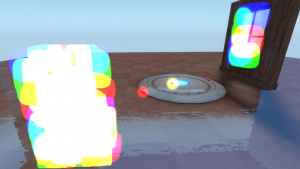Cubemaps
- EPILEPSY WARNING: Building cubemaps on a faster systems (with high single-thread performance) will causes the top left of the screen (which display captured cubemap images) to flicker much faster.
It will also flicker white when building HDR cubemaps

r_showenvcubemap).A cubemap is a texture that represents a three-dimensional rendering of an area. ![]() Source uses env_cubemap entities as sampling points to generate these textures, which are then integrated into the map file. Cubemaps, when built, are reflected on materials that use the $envmap parameter (surfaces such as reflective glass, tiles, water, etc.) A map without built or existing env_cubemap entities will instead use other kinds of "reflections" (such as default cubemap texture, see below) that don't properly depict it, appear broken (missing textures, reflections appear bright, etc...), or simply doesn't show any reflections (if the cubemap texture is black).
Source uses env_cubemap entities as sampling points to generate these textures, which are then integrated into the map file. Cubemaps, when built, are reflected on materials that use the $envmap parameter (surfaces such as reflective glass, tiles, water, etc.) A map without built or existing env_cubemap entities will instead use other kinds of "reflections" (such as default cubemap texture, see below) that don't properly depict it, appear broken (missing textures, reflections appear bright, etc...), or simply doesn't show any reflections (if the cubemap texture is black).
Building cubemaps
Building cubemaps is the process of generating textures to use as reflections. For technical reasons, this process isn't automated (Except in ![]() ) and is up to the user to do so; until then, existing env_cubemap entities will remain unused and the map, depending on the game, will display either:
) and is up to the user to do so; until then, existing env_cubemap entities will remain unused and the map, depending on the game, will display either:
- A blank (black) texture (which basically make it look the same as
mat_specular 0/ disabled reflections)- During compilation, VBSP will generate blank cubemap textures.
- If you skip VBSP's blank cubemap generation (either by using Mapbase's VBSP without adding
-autocubemap, using Slammin' Source Map Tools VBSP with-nodefaultcubemap, or if you deleted the cubemaps, it will display the missing or generic environment texture instead, and building cubemaps for the first time (without disablingmat_specular) will instead generate blank textures (or partially generate the cubemaps, with some of them being blank), until building it again second time, so don't forget to disable it.mat_specularmust be also disabled prior to loading the map, otherwise disabling them after the map have been loaded, will causebuildcubemapsto generate blank textures aswell.
- Default cubemap texture (see image on right)
- If the cubemap is missing, the game first tries to fall back to LDR cubemaps (and fails), so the game ended up using this texture instead, showing the empty desert with sunset sky as reflections.
- Cubemaps causing models appear bright or glowing (HDR only, if LDR cubemaps is only present)
- If HDR version of the cubemap isn't present, the game will fall back to LDR version, which will cause it to appear bright and glowing on HDR.
- Missing textures as reflections
- If the cubemap is missing and the game fails to use the default cubemap texture for some reasons, missing texture will show up as reflections.
- This also appears if you recompiled the map and overwrite the original which have cubemaps texture baked in, then Alt + Tab ⇆ back to the game (which sometime reloads the textures).
Before building
Also some Source games (such as CS:S and HL2), doesn't appear to require cheats to be enabled to build cubemaps. Deleting cubemaps is probably not needed (atleast for SP games), since this would require you to use mat_specular 0, otherwise buildcubemaps will instead generate blank texture until you run the command again.
Edit 2: ![]() Counter-Strike: Source builds cubemap correctly now without deleting cubemaps after engine update (Team Fortress 2 branch), so some steps can be skipped. -leonidakarlach (talk) 02:50, 25 August 2024 (PDT) - Edited 24 Feb 2025.
Counter-Strike: Source builds cubemap correctly now without deleting cubemaps after engine update (Team Fortress 2 branch), so some steps can be skipped. -leonidakarlach (talk) 02:50, 25 August 2024 (PDT) - Edited 24 Feb 2025.
For
- To build cubemaps, your game's screen resolution needs to be at least 4 times higher than the highest size of an existing env_cubemap, or else attempting to build them will either fail or even cause the game to crash.
For example, if the highest env_cubemap sizes 128x128, a resolution no lower than 512x512 will be required. (128 × 4 = 512 -> 720x576 (as a valid resolution) or higher) - Disable any anti-aliasing method (SGSSAA for example) forced through GPU driver and enable the in-game AA or use FXAA instead (or simply run the game in Vulkan which will disable all forced AA) to avoid cubemaps being slowly built. This also applies to running the game at higher resolutions (such as 4K), which will cause cubemaps to be slowly built on weaker hardware. Running the game at lower resolutions (like 1080p) and/or disable AA (other than in-game AA), and disable any FPS cap, will significantly speed up building cubemaps progress.
- EPILEPSY WARNING: Building cubemaps on a faster systems (with high single-thread performance) will causes the top left of the screen (which display captured cubemap images) to flicker much faster. Look away from the screen while the cubemaps are being built.
- Additionally, the screen will also flashes white when building HDR cubemaps.
- This mostly doesn't applies to games on Source 2006 or earlier, since these branches doesn't support multi-core and building cubemaps will take little bit longer on these branches.
- If the
nav_show_ladder_boundscommand was used before building cubemaps, the green boxes will also be baked into the cubemap. The same goes forr_screenoverlay, and most screen space effects. - While taking damage, building cubemaps when the screen is tinted red/white will cause the red/white tints baked into the cubemap.
- Maps that contains env_credits, like the Half-Life 2 introduction scene seen in
d1_trainstation_01on "Point Insertion" and the HL2 Credits, you must wait for the credits/introduction to end, otherwise building cubemaps will lead to generating blank (black) textures. Usehost_timescaleconsole command and temporarily set to high value (like99) to speed up the introduction scene/end credits, then sethost_timescaleto1and follow the build cubemaps instructions below. - The game may appear to freeze or become unresponsive during the process of building cubemaps, and the amount of time depends on various factors (amount of
env_cubemap(s), cubemap sizes, CPU usage/utilization and framerate). For successful results, don't switch away from the game until it's done.
If you have the game running on windowed/borderless windowed mode, clicking on the game while building cubemaps will cause the windows to freeze with "Not Responding" on the titlebar (even through the game is still building cubemaps). To avoid this, it's highly recommended that you run the game in (exclusively) fullscreen mode.
For users using Vulkan instead of Direct3D 9 (Windows only): Clicking on the game while building cubemaps, even in fullscreen, will also cause the game to permanently freeze. - If you are building cubemaps for
 Half-Life 2 (except episodes) after the 20th Anniversary Update, you must follow the instructions here. Also building cubemaps in Half-Life 2 without removing some NPCs (or switching to a non-Gravity Gun weapon) will cause sprites' light from them to be baked into cubemaps.
Half-Life 2 (except episodes) after the 20th Anniversary Update, you must follow the instructions here. Also building cubemaps in Half-Life 2 without removing some NPCs (or switching to a non-Gravity Gun weapon) will cause sprites' light from them to be baked into cubemaps.
- env_cubemap entities allow for generating higher- or lower-quality reflections, though the game's texture quality also comes into play; consider maxing out your game's visual settings (set texture, models, shaders, shadow details to High/Very High) before building cubemaps. Higher anti-aliasing settings also makes minor differences (not easily noticable).
- Running the game at lower resolution (while making sure your screen resolutions are 4 times larger) and disabling FPS cap (both in game, graphics driver and software like RTSS) can speed up building cubemaps progress.
- Bind
mat_hdr_level 0,mat_hdr_level 2,building_cubemaps 1to any numpad keys, andbuildcubemapsto numpad ↵ Enter key, so you don't have to manually type and submit most of these command on console.
- If you are using
 Mapbase, you can add
Mapbase, you can add -autocubemapto launch the game ($game_exe) command line in Hammer. The game will automatically build cubemaps.  Slammin' VBSP VBSP features the
Slammin' VBSP VBSP features the -nodefaultcubemapcommand, which skips automatically generating skybox cubemaps on map compile.
LDR
Building cubemaps in a map compiled in LDR (Low Dynamic Range) mode will generate textures only for that mode, regardless of your game's High Dynamic Range video setting. To build the cubemaps, submit the following commands into the game's console:
| Command | Description |
|---|---|
mat_specular 0 |
Turns reflections off, which is necessary if using only one iteration of buildcubemaps, and if all cubemaps has been deleted. It also meant that disabling reflections would avoid some case where missing textures or default cubemap texture ( materials/engine/defaultcubemap.vtf, aka a desert with orange sunset sky), might end up reflected on the cubemap itself.buildcubemaps, without disable mat_specular, it will instead generate and write blank textures, until you run buildcubemaps a second time. mat_specular must be also disabled prior to loading the map, otherwise disabling them after the map have been loaded, will cause buildcubemaps to generate blank textures aswell. |
map map_name |
Loads the map; replace "map_name" with the map's actual name |
sv_cheats 1 |
Enables the use of cheat commands; required to build cubemapsbuildcubemaps can also be built without having to enable cheats, however, mat_reloadallmaterials (command that requires sv_cheats 1) must be run once in order to display the newly-built cubemaps, since cubemap textures may not be automatically loaded when you load up the map manually. Confirm if other games also require cheats to build cubemaps. |
buildcubemaps |
Begins building cubemaps. Optionally, specify the number of iterations (e.g.: buildcubemaps 2 (default is 1))
|
disconnect |
Unloads the map and returns to the main menu |
mat_specular 1 |
Turns reflections on, then follow the step below, or optionally you can repeat the process again by following instructions on Improve reflections by rebuilding cubemaps. |
map map_name |
Loads the map again, your cubemaps should display after doing these steps. |
mat_reloadallmaterials(requires sv_cheats 1) |
In some games or branch (Source 2013), if it doesn't display new cubemap textures after loading the map, run this command to display the newly-built cubemaps. This command may run automatically when you load up the map while cheats is already enabled. This command is usually not required on Half-Life 2 (since 20th Anniversary update), Portal (since May 2025 update) nor the Team Fortress 2 branch games, since cubemaps should be automatically reloaded when you load the map. |
LDR + HDR
Building cubemaps in Source 2006 - Source 2013 game, with a map compiled with HDR support needs to be performed twice - once for each mode (HDR and LDR). As opposed to an LDR map's case, your game's High Dynamic Range video setting has to be set to "Full" to build HDR cubemaps, and to "None" to build LDR ones (or using the mat_hdr_level command. To build the cubemaps for both LDR + HDR, submit the following commands into the game's console:
| Command | Description |
|---|---|
mat_specular 0 |
Turns reflections off, which is necessary if using only one iteration of buildcubemaps, and if all cubemaps has been deleted. It also meant that disabling reflections would avoid some case where missing textures or default cubemap texture ( materials/engine/defaultcubemap.vtf, aka a desert with orange sunset sky), might end up reflected on the cubemap itself.sm_cvar mat_specular 0 command (with SourceMod installed) or script Convars.SetValue("mat_specular", "0") (using VScript).buildcubemaps, without disabling mat_specular, it will instead generate and write blank textures, until you run buildcubemaps a second time. mat_specular must be also disabled prior to loading the map, otherwise disabling them after the map have been loaded, will cause buildcubemaps to generate blank textures aswell. |
map map_name |
Loads the map; replace "map_name" with the map's actual name |
sv_cheats 1 |
Enables the use of cheat commands; required to build cubemapsbuildcubemaps can be also built without enabling cheats, however, mat_reloadallmaterials (command that requires sv_cheats 1) must be run once in order to display the newly built-cubemaps, since cubemap textures may not be automatically loaded when you load up the map manually. Confirm if other games also require cheats to build cubemaps. |
building_cubemaps 1 |
Sets HDR exposure to a consistent value, which will make sure that no cubemaps won't look brighter or darker than others. This will automatically reset back to 0 after cubemaps are built.sm_cvar building_cubemaps 1 command (with SourceMod installed) or script Convars.SetValue("building_cubemaps", "1") (using VScript). |
buildcubemaps |
Begins building cubemaps. Optionally, specify the number of iterations (e.g.: buildcubemaps 2 (default is 1))In singleplayer games, the map will be automatically reloaded after building cubemaps. |
disconnect |
Unloads the map and returns to the main menu |
sv_cheats 0 |
Disables cheat commands; prevents command mat_reloadallmaterials from unnecessarily self-executing (which briefly freezes the game)
|
mat_hdr_level 0 |
Switches to LDR mode (from HDR); submit mat_hdr_level 2 instead if LDR cubemaps were built first
|
map map_name |
Loads the map again to build cubemaps for the new mode |
sv_cheats 1 |
|
buildcubemaps |
Begins building cubemaps for the new mode |
disconnect |
|
mat_specular 1 |
Turns reflections on, then follow the step below, or optionally you can repeat the process again by following instructions on Improve reflections by rebuilding cubemaps. |
mat_hdr_level 0/1/2 |
If necessary, switches back to the mode it was before having submitted mat_hdr_level 0/2
|
map map_name |
Loads the map again, your cubemaps should display after doing these steps. |
mat_reloadallmaterials(requires sv_cheats 1)or Alt + Tab / Restart game |
In some games, such as Counter-Strike: Source, if it doesn't display new cubemap textures after loading the map, run this command to display the newly-built cubemaps. This command may run automatically when you load up the map while server cheats are already enabled. If this command does not reload cubemaps in-game, you can instead try Alt + Tab ⇆'ing while in fullscreen or simply restart the game; the latter method can sometimes reload the texture (and display the new cubemap) aswell. |
HDR
This section is for games running on the ![]() Left 4 Dead engine branch and later, or engine branches that only support HDR (such as Xengine). To build cubemaps in HDR only, submit the following commands into the game's console:
Left 4 Dead engine branch and later, or engine branches that only support HDR (such as Xengine). To build cubemaps in HDR only, submit the following commands into the game's console:
| Command | Description |
|---|---|
mat_specular 0 |
Turns reflections off, which is necessary if using only one iteration of buildcubemaps, and if all cubemaps have been deleted. It also meant that disabling reflections would avoid some case where missing textures or default cubemap texture ( materials/engine/defaultcubemap.vtf, aka a desert with orange sunset sky), might end up reflected on the cubemap itself.sm_cvar mat_specular 0 command (with SourceMod installed) or script Convars.SetValue("mat_specular", "0") (using VScript).buildcubemaps, without disabling mat_specular first, it will instead generate blank textures, until you run buildcubemaps a second time. mat_specular must be also disabled prior to loading the map, otherwise disabling them after the map have been loaded, will cause buildcubemaps to generate blank textures aswell. |
map map_name |
Loads the map; replace "map_name" with the map's actual name |
sv_cheats 1 |
Enables the use of cheat commands; required to build cubemapsbuildcubemaps can be also built without enabling cheats, however, mat_reloadallmaterials (a command that requires sv_cheats 1) must be run once in order to display the newly built-cubemaps, since cubemap textures may not be automatically loaded when you load up the map manually. Confirm if other games also require cheats to build cubemaps. |
building_cubemaps 1 |
Sets HDR exposure to a consistent value, which will make sure that one cubemap won't look brighter or darker than others. This will automatically reset back to 0 after cubemaps are built.sm_cvar building_cubemaps 1 command (with SourceMod installed) or script Convars.SetValue("building_cubemaps", "1") (using VScript). |
buildcubemaps |
Begins building cubemaps. Optionally, specify the number of iterations (e.g.: buildcubemaps 2 (default is 1))In singleplayer games, the map will be automatically reloaded after building cubemaps. |
disconnect |
Unloads the map and returns to the main menu |
mat_specular 1 |
Turns reflections on, then follow the step below, or optionally you can repeat the process again by following instructions on Improve reflections by rebuilding cubemaps. |
map map_name |
Loads the map again, your cubemaps should display after doing these steps. |
mat_reloadallmaterials(requires sv_cheats 1)or Alt + Tab / Restart game |
In some games, such as Counter-Strike: Source, if it doesn't display new cubemap textures after loading the map, run this command to display the newly-built cubemaps. This command may run automatically when you load up the map while server cheats are already enabled. In Left 4 Dead (or some Source games), this command may not reload cubemaps in-game, so instead Alt + Tab ⇆'ing while in fullscreen or simply restarting the game can sometimes reload the texture (and display the new cubemap) aswell.
|
Building cubemaps in specific games
Black Mesa
To build cubemaps in ![]() Black Mesa maps, the game has to be launched with these parameters:
Black Mesa maps, the game has to be launched with these parameters: -oldgameui -dev -console +r_4way_use_fast_normals 0
Then, load the map, follow the instructions on HDR section.
After building cubemaps, you can proceed to #Improve reflections by rebuilding cubemaps or simply quit the game, then launch the game again without the command-line argument.
Half-Life: Source
environment maps folder instead. So even if you already build cubemaps, it only displays in some materials that use $envmap env_cubemap.This is fixed with Half-Life 2's 20th Anniversary update, which also applies to HL:S. Issue is not affected on Half-Life Deathmatch: Source.
maps folder of a game in the same engine branch (such as Half-Life 2
- All versions
sv_cheats 1 then remove the NPCs above using ent_remove_all npc_combine_camera;ent_remove_all npc_turret_ceiling command before running buildcubemaps.give console command to give player another weapon. Example: give weapon_crowbar, give weapon_cubemap, etc...- 20th Anniversary only
episodic/maps), instead of hl2/maps, preventing the cubemaps from embedded into the map file.
You may also see this error message generated on the console:
vtex failed to compile cubemap! Unable to remove \steamapps\common\half-life 2\episodic\materials\maps\<map name>\<cubemap location>.vtf
-game hl2 command line argument (or go to steamapps\common\Half-Life 2 and run hl2.exe directly). For Episodes, launch the game through Steam > Tools (or using -game episodic or -game ep2).Left 4 Dead / Left 4 Dead 2
![]() Left 4 Dead and
Left 4 Dead and ![]() Left 4 Dead 2 restrict certain console commands, such as
Left 4 Dead 2 restrict certain console commands, such as mat_specular and building_cubemaps. While it seems to be optional, the latter command is recommended to make HDR cubemap have consistent exposure.
- For
 Left 4 Dead, you must use
Left 4 Dead, you must use SourceModin order to use these commands (since VScript wasn't introduced until L4D2) sm_cvar mat_specular 0sm_cvar building_cubemaps 1
- For
 Left 4 Dead 2, you can either use SourceMod or run these VScript command
Left 4 Dead 2, you can either use SourceMod or run these VScript command script Convars.SetValue("mat_specular", "0")script Convars.SetValue("building_cubemaps", "1")
Additionally, unlike Counter-Strike: Source or other Source branches, mat_reloadallmaterials does not reload the cubemap texture, so after you built the cubemap, you will need to restart the game, or alternatively, while in fullscreen mode, Alt + Tab ⇆ to desktop then back to the game (while the map is already loaded) will reload the cubemap texture in-game.
Portal 2
dlc2 by default, mods installed will be dlc3 or higher).
Source Filmmaker
mat_hdr_level 3), which env_cubemap entities).
+mat_hdr_level 2, which will use integer HDR mode. This cannot be changed without restarting (check sfm_diagnostics and/or mat_info for its value).Source 2013 MP / Team Fortress 2
sv_cheats to build cubemaps are no longer required. However if you are mapping on Source 2013 Multiplayer games (including previous version of Valve games running on Source 2013 Multiplayer branch), you will need to delete cubemaps and enable cheats to build cubemaps.Improve reflections by rebuilding cubemaps
This step is optional but after building cubemaps once and enable reflections (mat_specular 1), you can build cubemaps again to improve reflections. The improvement it makes is only noticeable if the env_cubemap size was increased to higher resolutions and/or there are two reflective surfaces near each other.
To improve reflections, run the following commands:
| Command | Description |
|---|---|
building_cubemaps and buildcubemaps command. Make sure mat_specular is set to "0" first. | |
building_cubemaps 1 |
Sets HDR exposure to a consistent value, which will make sure that one cubemap won't look brighter or darker than others. This will automatically reset back to 0 after cubemaps are built.sm_cvar building_cubemaps 1) command (with SourceMod installed) or script Convars.SetValue("building_cubemaps", "1") (using VScript). |
buildcubemaps |
Begins building cubemaps.buildcubemaps with multiple iterations (e.g. buildcubemaps 2-4 or etc..), does not appear to actually improve reflections, it only repeats the buildcubemaps process. To actually improve reflections, you have to disconnect and reload the map before building cubemaps again, this will make sure the map would display the newly built cubemaps. |
disconnect |
Unloads the map and returns to the main menu Skip both disconnect and map if the game (usually singleplayer like |
map map_name |
Loads the map again |
mat_specular 1 |
Turns reflections on. |
building_cubemaps 1 |
Sets HDR exposure to a consistent value again. This will automatically reset back to 0 after cubemaps are built.sm_cvar building_cubemaps 1) command (with SourceMod installed) or script Convars.SetValue("building_cubemaps", "1") (using VScript). |
buildcubemaps |
Building cubemaps the second time. |
disconnect |
Once you are done, unloads the map. Alternatively, you can switch to LDR or HDR mode using mat_hdr_level 0/2, then repeat the steps starting from the first buildcubemaps command. You can also optionally repeat the process again multiple times to further improve reflections, but 2 iterations should be enough.
|
map map_name |
Loads the map again, it should display the new cubemap textures after doing these steps. |
mat_reloadallmaterialsor Alt + Tab / Restart game |
In some games, such as Counter-Strike: Source, if it doesn't display new cubemap textures after loading the map, run this command to display the newly-built cubemaps. This command may run automatically when you load up the map while cheats is already enabled. In Left 4 Dead (or some Source games), this command may not reload cubemaps in-game, so instead Alt + Tab ⇆ while in fullscreen or simply restart the game can sometime reload the texture (and display the new cubemap) aswell.
|
Deleting cubemaps
Several tools make it possible to delete unnecessary or outdated cubemaps; BSPZIP is one official, command-line tool which is usually the preferred option for this procedure, allowing for an usage unlikely of corrupting the map file due to misuse. To delete cubemaps, execute the following command within the ![]()
maps folder:
..\..\bin\bspzip -deletecubemaps map_name.bsp
mat_specular 0 prior to loading the map, otherwise buildcubemaps will need to be run twice, since it has to generate blank textures first to avoid missing texture/generic textures on reflective surfaces being baked into cubemaps. mat_specular 0 will prevent that from happen, so you just simply run buildcubemaps once.
Deleting cubemaps will also display the message Failed, using default cubemap 'maps/map-name/cubemapdefault' once you load the map with deleted cubemaps.
Deleting cubemaps is only required on Source 2013 Singleplayer (including Source SDK Base 2013 - Singleplayer, which hasn't been updated since 2014, and mods built on it) and Source 2013 Multiplayer (including legacy version of Source SDK Base 2013 - Multiplayer), Source 2009/Source Multiplayer or earlier.
Extracting cubemaps
In cases where a map has to be recompiled with minor changes (and its built cubemaps vanish as a result), extracting them beforehand will make it not necessary to go through the whole cubemap-building process again. To extract cubemaps with BSPZIP, create a folder that will contain the extracted cubemaps inside the ![]()
maps one, then execute the following command:
..\..\bin\bspzip -extractcubemaps map_name.bsp "foldername"
Embedding cubemaps
For BSPZIP to make a map use extracted cubemaps, create a text file inside the ![]()
maps folder. The file's content should look like this:
materials/maps/map_name/c-128_384_64.hdr.vtf foldername\materials\maps\map_name\c-128_384_64.hdr.vtf materials/maps/map_name/c-128_384_64.vtf foldername\materials\maps\map_name\c-128_384_64.vtf materials/maps/map_name/c448_-256_64.hdr.vtf foldername\materials\maps\map_name\c448_-256_64.hdr.vtf materials/maps/map_name/c448_-256_64.vtf foldername\materials\maps\map_name\c448_-256_64.vtf materials/maps/map_name/cubemapdefault.vtf foldername\materials\maps\map_name\cubemapdefault.vtf
A file requires two dedicated lines (paths): the first line represents the path it will use within the map file, whereas the second one is the actual location of the file to embed into the map file. Relative location paths were used for the example, but they can also be Absolute. Once the text file is ready, execute the following command:
..\..\bin\bspzip -addlist map_name.bsp textfile.txt newmap_name.bsp
Renaming a map
Renaming the map .bsp file breaks cubemaps on non-world geometry (models, props, weapons etc.). When map is being loaded the Source engine loads the Pakfile (containing, amongst others, cubemap textures and patch materials) embedded in the map. To display cubemaps on said geometry the engine searches materials/<MAP BSP FILENAME> directory but if such directory is not found, due to the BSP file being renamed, the cubemaps are not displayed.
Cubemaps on world geometry however are not affected, as the internal BSP data still points to a valid materials inside the Pakfile (see TexdataStringData and TexdataStringTable).
![]() BSPEntSpy allows for renaming the internal map structure and data to fix the issues with Cubemaps
BSPEntSpy allows for renaming the internal map structure and data to fix the issues with Cubemaps
See also
- env_cubemap
- $envmap
- parallax_obb - For Parallax Corrected Cubemaps.