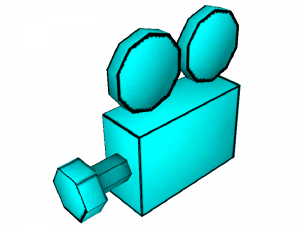point_camera
Jump to navigation
Jump to search


 Note:This entity is missing from
Note:This entity is missing from 


 FGDs.
FGDs.  uses point_viewcontrol_survivor for each survivor, or point_viewcontrol_multiplayer for all survivors at once instead.
uses point_viewcontrol_survivor for each survivor, or point_viewcontrol_multiplayer for all survivors at once instead.
 Bug:
Bug: In Portal 2, having a
In Portal 2, having a
point_camera is a point entity available in all ![]() Source games.
Source games.
It is a camera which outputs its view to the _rt_camera texture, which can be displayed using materials such as dev/dev_tvmonitor1a. The camera image will only update if a func_monitor or the entity specified in an info_camera_link is on-screen. Since there is normally only one camera render texture, only one camera can be active at a time unless a mod increases the limit.
point_camera active can cause objects to become invisible through portals. [todo tested in ?] Workaround:Disable
Workaround:Disable r_portal_fastpathusing a point_clientcommand, this allows cameras and several other portal-related things to work correctly.
Keyvalues
- Name (targetname) <string> [ Edit ]
- The name that other entities refer to this entity by, via Inputs/Outputs or other keyvalues (e.g.
parentnameortarget).
Also displayed in Hammer's 2D views and Entity Report.See also: Generic Keyvalues, Inputs and Outputs available to all entities
Parentname:
- Parent (parentname) <targetname>
- Specifies a movement parent. An entity will maintain its initial offset from its parent. An attachment point can be added to the end of the name, separated by a comma.
- Pitch Yaw Roll (Y Z X) (angles) <QAngle>
- This entity's orientation in the world. Pitch is rotation around the Y axis, yaw is the rotation around the Z axis, roll is the rotation around the X axis.
- FOV (FOV) <float>
- Field of view in degrees. 90 is a good starting point for a decent view. Lower value is narrower and a larger value is a wider view.
- Screen Aspect Ratio (UseScreenAspectRatio) <boolean>
- Fog Enable (fogEnable) <boolean>
- Fog Color (fogColor) <color255>
- The fog color.
- Fog Color (HDR Override) (fogColor_HDR) <color255> (only in
 20th)
20th) - The fog color for HDR.
- Fog Start (fogStart) <float>
- The near fog plane.
- Fog End (fogEnd) <float>
- The far fog/clipping plane.
- Fog Max Density [0..1] (fogMaxDensity) <float>
- Use Radial Fog? (fogRadial) <boolean> (only in
 20th,
20th,  ,
,  )
) - Use radial fog instead of planar-based fog. Only in Half-Life 2 20th Anniversary Update, Half-Life: Source (which runs on top of HL2 20th Anniversary base), aswell as all games on Team Fortress 2 branch (since Feb 18, 2025 update).
- Use HD Camera? (UseHDCamera) <boolean> (only in
 20th)
20th) - Use HD camera.
Flags
- Start Off : [1]
Inputs
Parentname:
- SetParent <string>
- Move with this entity. See Entity Hierarchy (parenting).
- SetParentAttachment <string>
- Change this entity to attach to a specific attachment point on its parent. The entity will teleport so that the position of its root bone matches that of the attachment. Entities must be parented before being sent this input.
- SetParentAttachmentMaintainOffset <string>
- As above, but without teleporting. The entity retains its position relative to the attachment at the time of the input being received.
- ClearParent
- Removes this entity from the the movement hierarchy, leaving it free to move independently.
- ChangeFOV <string>
- Changes camera's FOV over time
Format:<Target FOV> <Time>
- SetOnAndTurnOthersOff
- Turn the camera on, and turn all other cameras off.
- SetOn
- Turn the camera on.
- SetOff
- Turn the camera off.