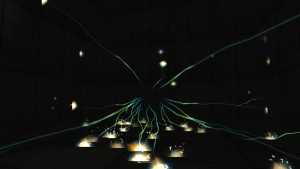Help:Images/eo
Ĉi paĝo enhavas sciaron nur parte aŭ nekorekte tradukitan, ankaŭ aŭ traduko ne ekzistas.
Se ĉi paĝo ne tradukebla ĉar ia rezono, aŭ ne tradukita post entendite epoko post ĉi noto afiŝita, la paĝo devus bonu malkreita.
Multaj artikoloj devigas ekranfotojn aŭ aliajn bildojn pribildigi artikolajn subjektojn aŭ aldoni citon al lerniloj. Ajn ensaluta uzanto povas alŝuti bildojn uziĝotajn en artikoloj. Ĉiuj bildoj devas laŭleĝiĝi Politikon Uzan por Bildon.
Contents
Kiam uzi bildon
- Montrus aperon de interfaco aŭ dira skatolo
- To demonstrate the appearance of the article's subject in game (for example, a screenshot of an effect or model)
- To illustrate an aspect of the development process (for example, a screenshot of designing a moving platform in Hammer)
- To quickly convey how to set up object properties or inputs and outputs in Hammer (for example, a screenshot of an object's properties with all the correct keyvalues in place)
- To add a diagram or chart to help explain the subject or a procedure (for example, a flow chart illustrating the flow of logic in a complex puzzle)
Kiel alŝuti bildon
Iru al Special:Alŝuti kaj sekvu la instruojn tiejn. Bonu uzi priskribajn dosiernomojn.
Inserting an image into an article
- Begin editing the article, and locate the point in the text where you would like the screenshot to appear.
- Add a new line with this template: [[File:IMAGENAME.jpg|thumb|right|300px|CAPTION]]
 Sugesto:Put the image code on the line above the line you want it to appear next to unless:
Sugesto:Put the image code on the line above the line you want it to appear next to unless: Sugesto:If the image is supposed to appear at the top of a section, put the image code on the line below the section heading.
Sugesto:If the image is supposed to appear at the top of a section, put the image code on the line below the section heading.
- Replace the "imagename.jpg" with the name of your file as it appears on the Wiki (other image formats beside JPG may also be used). Replace "CAPTION" with a description that will be displayed under the image. To resize the image, change 300px to the desired width in pixels. To align the image to the left (which should normally be avoided) replace "right" with "left".
Here is the code for the example image on the right: [[File:Point_Tesla.jpg|thumb|right|300px|An example image]]
Enaldoni bildaron je artikolo
Por kelkaj artikoloj, bildaro da multaj bildoj eble esti taŭga malpliigi la kvantiton de spaco uzita. Bildaro enaldonita maniere tia:
<gallery> Image:IMAGENAME1.JPG|Caption 1 Image:IMAGENAME2.JPG|Caption 2 </gallery>
Anstataŭu «imagename#.jpg» per la dosiernomon el la bildon kaj skribu priskriban diron (malnepre) sekvantan la |.
Here is how galleries typically look:
Station 7 vidata el aerŝipo, vidita apud komenco al Water Hazard.
Eli's scrapyard in Black Mesa East, seen on
d1_eli_02.La urbo 17-a trajna stacio.
Birdokula rigardo al la supero de la Neksus konstruaĵo (
d3_c17_11).En la Citadel'.
Adding images through a URL
If you paste a URL into a page, it will display an image if it points to one. It's an option. but not recommended because you will not have as much control over the appearance of it, and because it's external, the image may change or disappear at any time.
Vidu ankaŭ
- Special:AllMyFiles - Por vidi ĉiun bildon alŝutita de vi.
- Special:FileDuplicateSearch - Tajpu dosiernomon kaj vidu se ekzistas ajn kopiajn bildojn.
- Special:ListDuplicatedFiles - Lists all images that are identical to others.
- Special:ListFiles - Por liste montri ĉiujn alŝutitajn bildojn.
- Special:Log - Shows a log with all image uploads (and page moves).
- Special:MediaStatistics - Lists stats about uploaded images.
- Special:MostLinkedFiles - Lists most frequently used images.
- Special:NewFiles - Liste montri plej novajn bildojn.
- Special:UncategorizedFiles - Lists images that are not listed under any categories.
- Special:UnusedFiles - Lists images that are not used on any pages.
- Special:WantedFiles - Lists images that are posted onto pages, but do not exist. These images to need to be replaced in some manner. This list should be showing no pages, ideally.