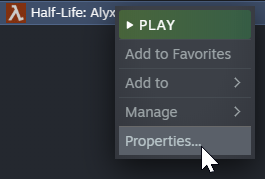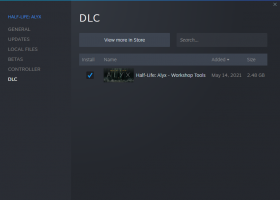Half-Life: Alyx Workshop Tools/Installing and Launching Tools/en
Language subpage
This subpage is used on the Half-Life: Alyx Workshop Tools/Installing and Launching Tools page to display content in English.
If you have edited the language subpage, do not forget to purge the cache of the base page by clicking on the button on the right. Otherwise, its contents will not be updated.
The Half-Life: Alyx Workshop Tools are an optional free download included in Half-Life: Alyx and must be installed to create workshop items or addons.
Installing the Tools
- Right click Half-Life: Alyx in your Steam Library, and choose "Properties..." from the drop-down menu.
- Navigate to the DLC tab and click the "Install" checkbox next to Half-Life: Alyx Workshop Tools. This will begin the download.
If you don't see the tools under DLC tab, relaunch Steam. There's a pending update that needs to be installed for the DLC to show up.
Launching the Tools
- To launch the Workshop tools, press the "Play" button in your Steam library (or right-click the game in your library and choose Play).
- A dialog box will pop up asking to run Half-Life: Alyx in VR Mode or to launch the Workshop Tools. (Launch the Workshop Tools.)
- Filee:Creating an Addon-128485200.png
Launch Workshop Tools
Congratulations, you're in the Half-Life: Alyx Workshop Tools! Any existing addon projects you have on your PC will be displayed here.
Create a New Addon
Now that you're in the tools, it's time to create your first addon.