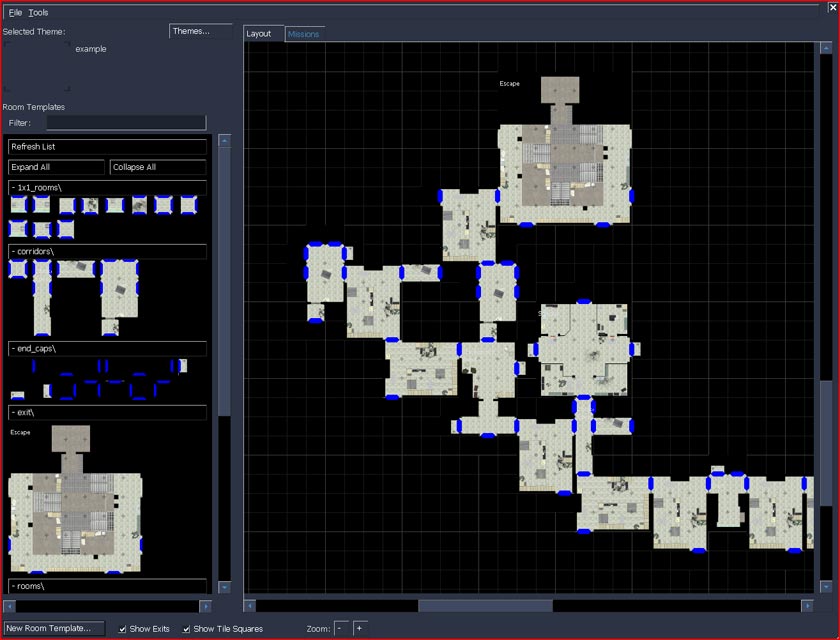Swarm TileGen
Jump to navigation
Jump to search
 Important:requires a compilation which is different from latest results with
Important:requires a compilation which is different from latest results with  Counter-Strike: Global Offensive. Read Counter-Strike: Global Offensive/Procedural generation for details.
Counter-Strike: Global Offensive. Read Counter-Strike: Global Offensive/Procedural generation for details.
TileGen is an experimental tile-based level generator. You can build a library of rooms and then specify rules describing how those rooms should be connected to build the level. You can quickly test your level or take the result into Hammer for more refinement and packaging into a campaign.
Limitations
Starting TileGen
- Make sure you have Alien Swarm and the Alien Swarm SDK installed on Steam. You can find the Alien Swarm SDK in Steam under the "Library - Tools" section.
- Load up Alien Swarm.
- Open the developer console by pressing the tilde (~) key. You may need to go into Options -> Keyboard/Mouse and tick "Enable Developer console" for this to work.
- At the console type: sv_cheats 1
- At the console type: asw_tilegen
The TileGen window should open. In the top-left you can see the currently selected theme. Below that are all the room templates belonging to that theme. The main window contains a grid showing your current map layout.
Example Mission
Alien Swarm includes an example TileGen mission (a set of rules) and some room templates. To generate this example mission:
- Open TileGen using the steps described above.
- Click on the "Missions" tab.
- A list of missions will appear on the right. Click on the "example_200" mission.
- Click the "Generate Layout" button.
- TileGen will switch to the Layout tab and the mission will be generated.
- To see the layout, scroll to the middle bottom part of the layout grid.
- To test your TileGen map, Choose File -> Export VMF and Play Map.