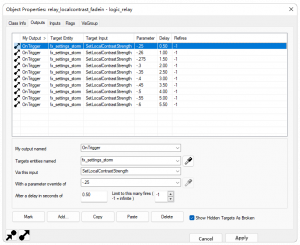Setting up an Output
Creating an Output
Double click on the entity which you want to broadcast the out from
and then navigate over to the Outputs tab.
Once on the Outputs tab, click on the "add" button; all of the options
which were previously greyed out should now be editable.
Changing the parameters
The parameters come the shape of "drop-downs" boxes
and "Check boxes", here is a table explaining what each
parameter dose.
| Parameter | Definition |
|---|---|
| My Output Named | This is the condition
that must be met |
| Target Entities Named | Where you enter the name of the entities or entity which will be affected. |
| Via This Input | The thing that will be changed through this output. |
| Parameter Override | Some extra data that the Output may require to function. |
| Delay This Input | How long after the condition is met that the Output will be fired. |
| Fire Only Once | If the box it ticked, this Output will only be fired once. |
See Next: Viewing Inputs