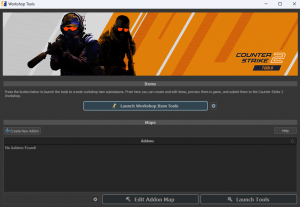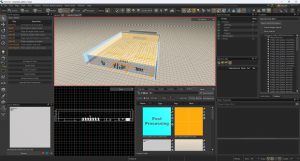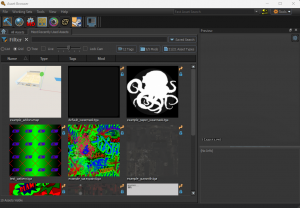Counter-Strike 2 Workshop Tools/Introduction/zh
本页面或包含不完全的翻译、不正确的翻译,或未有翻译。
如果本页面出于某些原因无法被翻译,或长时间地处于未翻译的状态,则应予删除。
![]() CS2 Workshop Tools is a collection of tools for creating maps, mods and skins on
CS2 Workshop Tools is a collection of tools for creating maps, mods and skins on ![]() 起源2 for
起源2 for ![]() 反恐精英2, it is currently freely available.
反恐精英2, it is currently freely available.
简介
首先, 你需要安装 创意工坊工具包 (查看: Counter-Strike 2 Workshop Tools/Installing and Launching Tools)
启动后,你你将会看到![]() CS2 Workshop Tools 窗口
CS2 Workshop Tools 窗口
您将在那里看到四个主要选项框:
- 启动创意工坊项目工具
- 创建新的插件
- 编辑插件地图
- 启动工具
简要概述
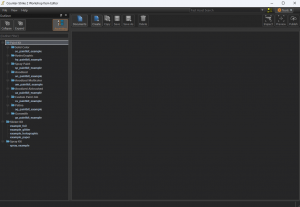
创意工坊项目工具
您运行创意工坊项目工具后,将出现一个新窗口。
您在左侧可以看到示例的武器皮肤、贴纸和涂鸦列表。
当您创建新的皮肤时,将自动分配给列表中的相应文件夹。
在此窗口中,我们还可以检查、预览和发布您的工作。
新插件
创建新的![]() CS2 Workshop Tools时,您只需要给它一个名字
CS2 Workshop Tools时,您只需要给它一个名字
Edit Addon Map
When you select this option, two programs will run.
Both of which are necessary for creating new maps for ![]() 反恐精英2
反恐精英2
Launch Tools
This option will launch ![]() Asset Browser from which we can access other tools.
This includes
Asset Browser from which we can access other tools.
This includes ![]() Hammer,
Hammer, ![]() Material Editor,
Material Editor, ![]() ModelDoc,
ModelDoc, ![]() Image Subrect Editor, and
Image Subrect Editor, and ![]() Source 2 Filmmaker.
Source 2 Filmmaker.
game/bin/sdkenginetools.txt under the m_ExcludeFromMods list that is located under the tool entry labeled as pet, then from game/bin/assettypes_common.txt under m_HideForRetailMods that is located under particle_asset