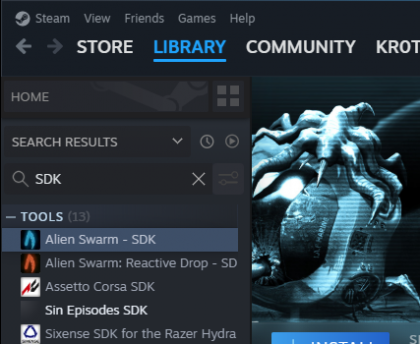Alien Swarm - SDK (Authoring Tools)
The ![]() Alien Swarm - SDK, also known as the Alien Swarm Authoring Tools, is a set of software utilities that allow you to create your own missions, weapons, aliens and other gameplay elements. They include versions of Source SDK tools that have been updated to work with the Alien Swarm version of the Source Engine. Unlike other branches and Authoring Tools starting from the
Alien Swarm - SDK, also known as the Alien Swarm Authoring Tools, is a set of software utilities that allow you to create your own missions, weapons, aliens and other gameplay elements. They include versions of Source SDK tools that have been updated to work with the Alien Swarm version of the Source Engine. Unlike other branches and Authoring Tools starting from the ![]() Left 4 Dead engine branch up to the
Left 4 Dead engine branch up to the ![]() CS:GO engine branch, Alien Swarm's Authoring Tools also ship with the game's source code for free.
CS:GO engine branch, Alien Swarm's Authoring Tools also ship with the game's source code for free.
Availability
The Alien Swarm - SDK are freely available on Steam to all owners of the PC version of Alien Swarm.
Downloading and installation
To install or run the SDK/Authoring Tools, either click here or:
- Open the Steam window.
- Go to the Library.
- Click on the drop down filter box under the home button (usually displayed as Games or All by default).
- Check Tools, then search for Alien Swarm - SDK or find it manually by scrolling down the list.
- Double-click on the Alien Swarm - SDK entry, or click on Alien Swarm - SDK, then click Install.
- The Alien Swarm - SDK will download to your computer via Steam.
- Once it has been fully installed, you will be able to launch it in the same way you installed it (from the Library tab, with Tools enabled on the Library filter).
You can also create a desktop shortcut by right-clicking on the Alien Swarm Authoring Tools entry and clicking Create desktop shortcut from the context menu.
What's included?
The package includes:
- Hammer, the Source level editor (4.1 Build 8678)
- Suite of command line compiling utilities, such as
studiomdland map compiling tools - Updated Particle editor
- Updated Faceposer
- Example campaign
- Tutorial maps
- C++ source code to the Alien Swarm client and server dlls.
Where do I go from here?
- To learn how to make a custom campaign addon go here: Swarm Campaign Add-on Tutorial
- The Swarm Mapping basics is a good place to go if you are familiar with Source mapping already. If not, you will need to master the basics of Source level design first (Level Design).
- Another good way to start creating your own levels is using the SketchUp Source Tools.
- If you want to learn about how to create content for the Source Engine in general, the main page of the Source SDK documentation is a good place to start.
Bugs and issues
- Post all issues and bugs in the GitHub issues page.
- See the Source SDK FAQ for answers to general SDK questions.
- For level design and Hammer editor issues, see the Level Design FAQ.
See also
- Alien Swarm: Reactive Drop SDK - for the Reactive Drop version.
- Swarm SDK Create a Mod
- Swarm Mod wizard complete