3D model
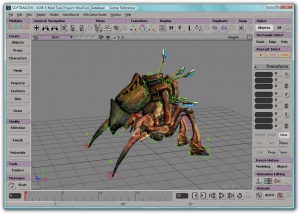
A 3D model (hereinafter referred to as the "model") is a collection of points, or vertices, that form a 3D shape known as a mesh. The gaps between the points are usually filled with polygons, and these polygons are usually covered with a material.
Models are used for almost every 3D object in Source that isn't a part of a map's underlying brush geometry. NPCs, physics objects, guns, and sometimes even buildings are all models.
Models are created in external modelling packages that are not part of the Source SDK. Valve currently uses Maya, but there are other options. The SDK tool studiomdl is used to compile files exported from a modelling package into the binary mdl format that Source understands.
To ensure consistency an entity will normally choose its own world model; the three main exceptions to this are prop_static, prop_physics, and prop_dynamic.
Why use a model?

- Detail
- A model can have many, many times more vertices than a brush. Level of detail allows the detail to be toned down when it is too far away to be appreciated, improving performance.
- Skeleton and vertex animation
- Detailed and lifelike animation can be achieved with a model. Walking, talking, running, jumping!
- Dynamism
- Unless specifically made to behave otherwise, a model's position, lighting and animation are all completely dynamic. They can go anywhere and do anything.
- Replication
- Every instance of a model is guaranteed to look the same, and you can change all of them at once by modifying one small set of files.
Console commands
r_flushlod- Reload all models from disc.
r_drawmodelstatsoverlay <1/0>- Print the name of the model under the crosshair to the screen.
See also
- prop_static, prop_dynamic and prop_physics
- Viewmodel
- Category:World Models
- Half-Life Model Viewer
- Anatomy of a Model
- Model Creation Overview
CBaseAnimating- Prop Download Sites
- Category:Modeling
- MDL (Model file formats)