File:Particles asw.jpg
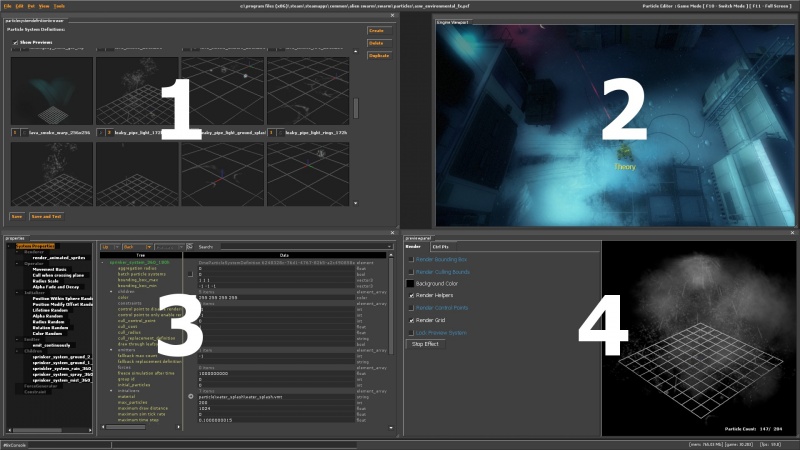
Size of this preview: 800 × 450 pixels. Other resolutions: 320 × 180 pixels | 1,920 × 1,080 pixels.
Original file (1,920 × 1,080 pixels, file size: 343 KB, MIME type: image/jpeg)
- The Particle Editor
The top edge of the screen is the main menu. From here you can load and save PCF files, undo and redo actions, and configure your workspace.
- The browser shows the contents of the current PCF file. You can store any number of particle systems in the same PCF. The numbers of parents and children are shown beneath the preview.
- The engine viewport shows whatever the game is currently rendering. You can flip control to and from the game with F10, and maximise your view with F11.
- Properties is where the current particle system is edited. You can add, remove and configure new functions and children. Whenever you make a change, all instances of the particle system restart.
- The preview window shows the current system and its children up close. You can manipulate your view with the mouse buttons. The "Ctrl Pnts" tab lets you configure temporary control points for the preview. The "Lock Preview System" checkbox stops the preview from updating when you select a new system, making it easy to edit child systems and see the result in its proper context.
The bottom edge of the screen contains a compact developer console. Commands are entered into the left box, while the last line of output is displayed in the right.
File history
Click on a date/time to view the file as it appeared at that time.
| Date/Time | Thumbnail | Dimensions | User | Comment | |
|---|---|---|---|---|---|
| current | 05:48, 26 July 2011 |  | 1,920 × 1,080 (343 KB) | Artfunkel (talk | contribs) | The Particle Editor |
- You cannot overwrite this file.
File usage
The following 3 pages link to this file: