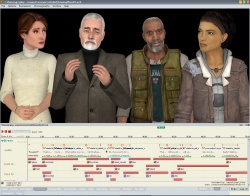Faceposer/zh
< Faceposer(Redirected from Faceposer:zh-cn)
Faceposer is the SDK tool used to produce choreographed sequences for the Source engine. It creates facial expressions (including lip-syncing) and manages skeletal animations, the position of actors in the world, and any map triggers that need to be fired during the scene.
- See Choreography creation for a step-by step guide to creating choreography in the Source engine.
- See Faceposer reference for a quick-reference guide to the different parts of the Faceposer interface.
Issues
- Incorrect model image probably made in Photoshop as with HLMV or with incorrect size will make "Load model" menu freeze and white and you will need to stop poser process.
- In hlfaposer for SDK 2006/2007/Orangebox, the play/stop/pause buttons are missing their icons by default, and display as white boxes instead. To fix this, extract fix to the proper folder, details here.
- Models may not load at all. To fix this, go into regedit, and delete
HKEY_USERS\..\Software\Valve\faceposer. Another solution is to clean thehlfaceposer.rffile in your SDK's bin folder. - To make faceposer Phoneme Editor extraction work (if you are not on Win XP) there are plenty things you need to do. Let's work with source 2007 as the most stable revision. For some reasons there are lot's of info how to make it work with
Microsoft Speech 5.1, but it's incorrect approach. (it doesn't work properly anyway and it's quality is far from ideal). Go to here. Takelipsinc_data/from anywhere, even Hl2Beta, copy it to..\SourceSDK\bin\source2007\bin, copyims_helper.dllandphonemeextractor_ims.dllfromSource SDK Base 2013 Singleplayer\binto..\SourceSDK\bin\source2007\bin\, you can editGameConfig.txtto add your mod here and launch faceposer through steam or just add .bat file with "-game" to your mod (to make it work you will need many things! like to unpack proper shaders fromSource SDK Base 2007\vpks(otherwise lips won't move) and other stuff, also don't forget this, write the correctgameinfo.txtfor old source engine games. ChangeSpeech APItoLipsinc Speech APIin faceposer, it should work now. - If all fine in faceposer, but in game lips not moving and you use sounds from other games or old engine versions just don't forget that faceposer formats also can be changed from one engine version to another, go to Phoneme Editor, then press
Redo Extraction, if you want to get less size, try useexport word data to .txt, then you can import it and then commit extraction to your sound files, same rule spreads on .vcd scene files, just resave them.
| |||||||||||||||||||||||||||||