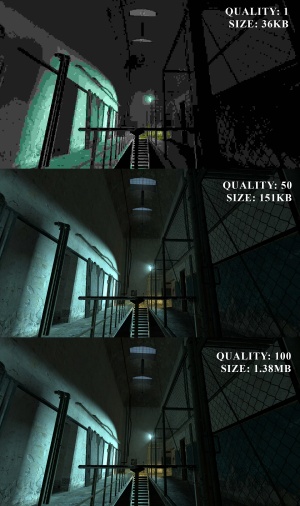Screenshot
A screenshot is a single rendered frame outputted to an image file. The Source engine can output JPEG (.jpg) and TGA (.tga) image formats.
JPEGs use lossy compression, which can cause compression artifacts at lower quality settings but take up significantly less space than TGAs. TGA images are uncompressed, meaning the saved image is identical to the rendered frame with no loss of quality, but the file size will be significantly larger. Screenshots can be also taken using other programs and injectors, with support for modern formats like PNG (which is lossless, like TGA, except with proper compression).
The default screenshot key is F5. This will take a JPEG screenshot (or TGA in GoldSrc with no quality loss) at default quality 90 unless the console variable for quality is adjusted.
Contents
Limitations
screenshot and jpeg commands take the screenshot immediately, displaying all current screen elements. In other words, if these commands are manually typed into the console, the screenshot will also contains the console.Console commands
screenshot
|
Takes a TGA screenshot |
cl_screenshotname "name"
|
The filename to save the next TGA screenshot with |
jpeg [filename] [quality 1-100]
|
Takes a JPEG screenshot. Progressive or not?[Clarify] The filename will have ".jpg" appended. If no quality is specified, the quality defined by jpeg_quality is used. |
jpeg_quality [1-100]
|
Compression quality to save the JPEG with, ranging from 1-100, with 100 being the best quality. The default value is 90, which means visually lossless for most images. |
Files
Screenshots are saved in the ![]()
<game>/screenshots/ directory of the relevant game. By default, the naming scheme they use is "mapname####", with sequential numbering using four digits, for example "de_train0035".
See also
- How To Take Artistic Screenshots - a general guide on setting up, saving, and editing screenshots for artistic purposes
- Panorama Creation - a guide for creating a panorama image using multiple screenshots
- Category:Screenshot needed - a list of articles on this Wiki which could use one or more screenshots. You can help!