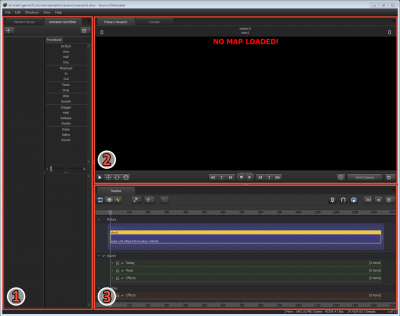... 
 Important:This page uses the {{lang}} translation
Important:This page uses the {{lang}} translation
template, which is deprecated.
It should be replaced by the
{{MultiPage}} (or {{Autolang}})
template if possible.
For more information, see this page.
The UI contains three major areas:
- The Animation Set Editor
- The viewport
- The timeline
You can right-click in various areas of the UI, including the Animation Set Editor, the viewport, and the various timeline modes, to get context (shortcut) menus specific to those areas.
 Warning:The context menus in some areas allow you to open the Element Viewer, which is a very powerful interface into the SFM that allows the customization of anything, but has very few safeguards. If you use it incorrectly, you can irretrievably corrupt your scene and crash the SFM. It's a good idea to stay out of it until you are sure you understand what you're doing. Here be dragons.
Warning:The context menus in some areas allow you to open the Element Viewer, which is a very powerful interface into the SFM that allows the customization of anything, but has very few safeguards. If you use it incorrectly, you can irretrievably corrupt your scene and crash the SFM. It's a good idea to stay out of it until you are sure you understand what you're doing. Here be dragons.See also