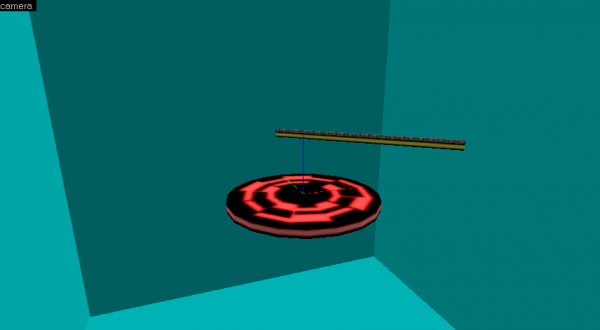Ricochet Level Creation/Bouncer
This tutorial explains creation of one of Ricochet gameplay elements, the bouncer.
First, create a 16 units tall, 8 units thick long brush and make it func_wall entity, with rendermode "texture" (2) and renderamt 255. Place it 32 units above a pad.
Apply TRIM_YELLOW1 texture to its horizontal sides, with Y scale being 0.5, and STRIP1A to the vertical sides, 7.5 or 10 times stretched by Y axis.
Then, create a brush with the same dimensions, but with the height of 8 units, and put it above the brush you made before. Cover it with AAATRIGGER texture, and make it trigger_push entity with speed of push being 0.
After doing that, select both brushes and turn them 15-45° vertically while holding down ⇧ Shift. Do not rotate the textures.
After all, you should get something like in this picture: