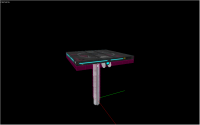Piston Platform
Piston platforms are a testing element used in Portal 2. They're used as lifts that rises up when powered.
Creation
1. Create a prop_dynamic with the model set to models\anim_wp\arm_interior_192\arm_interior_128_paneltop.mdl and place it in the upper position of the lift.
2. Create another prop_dynamic, this time with the model set to models\props_bts\straight_piston_end.mdl. Position it so the top of it touches the underside of the platform model.
3. Create two brushes textured with tools/toolsinvisible following the general shape (see image) of the objects and tie it to a func_door entity.
4. Set the following keyvalues in the func_door:
- Name = set this to something memorable, like lift_door
- Speed = 32
- Start Sound =
World.PlatformStart - Stop Sound =
World.PlatformStop - Delay Before Reset =
-1 - Force Closed = Yes
- Move Direction =
90 0 0 - Loop moving sound? = Yes
- Spawn Position = Open if you want the lift to start in the lower position, Closed if you want it to start in the upper position.
And set the following flags:
- Toggle = true
- Touch opens = false
4. Set the parent of the platform and piston models to the func_door.
5. Create something to activate the platform. In this example we'll use a prop_floor_button. Give it the following outputs:
- OnPressed : lift_door (or whatever you named the func_door) : Open (if it starts in the upper position, or Close if it starts in the lower position.)
- OnUnPressed : lift_door (or whatever you named the func_door) : Close (if it starts in the lower position, or Open if it starts in the upper position.)
The platform should now work as a functioning lift.