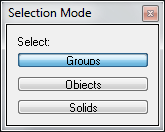Hammer Selection Modes Toolbar
This article needs more links to other articles to help integrate it into the encyclopedia. Please help improve this article by adding links that are relevant to the context within the existing text.
January 2024
January 2024
The Selection Mode Toolbar is used to determine how groups and solid entities will affect the selecting of objects.
The Selection Mode Toolbar allows you to switch between the following modes:
- Groups
- In this mode, clicking or selecting an object that is contained in a group or solid entity will also select all objects in that group or entity. It has no effect on the behavior of VisGrouped objects. See Grouping and VisGrouping for more information on how to place objects in groups.
- Objects
- In this mode, clicking on an single object contained in a group will only select the object. The group will not be selected. However, if it's a brush contained in a solid entity, the entire entity will be selected.
- Solids
- In this mode, all groups and solid entities will be ignored. Clicking on a brush that is contained in a solid entity will only select the brush. The rest of the entity will remain unselected.
 Note:This is the same as using the Toggle Ignore Groups on the map operations toolbar.
Note:This is the same as using the Toggle Ignore Groups on the map operations toolbar. Warning:You cannot open the object properties of brush entities. Don't tie brushes to an entity in this mode. This deletes its previous properties or removes it from the brush entity it had belonged to.
Warning:You cannot open the object properties of brush entities. Don't tie brushes to an entity in this mode. This deletes its previous properties or removes it from the brush entity it had belonged to.