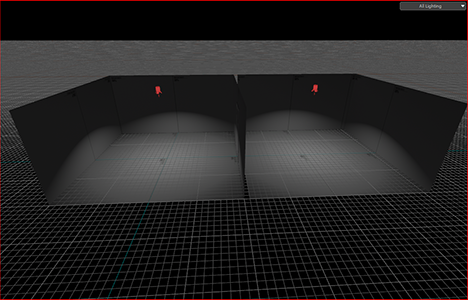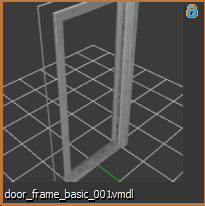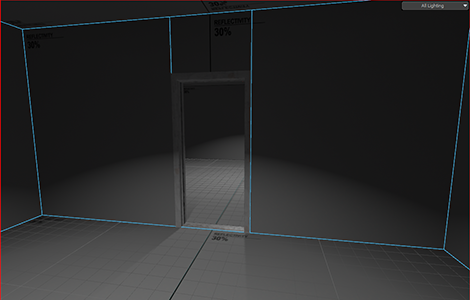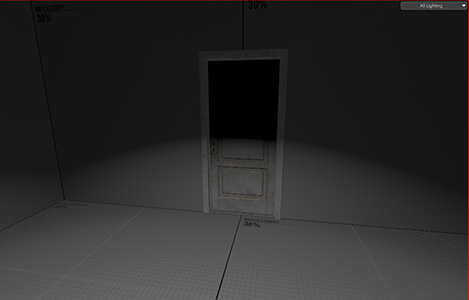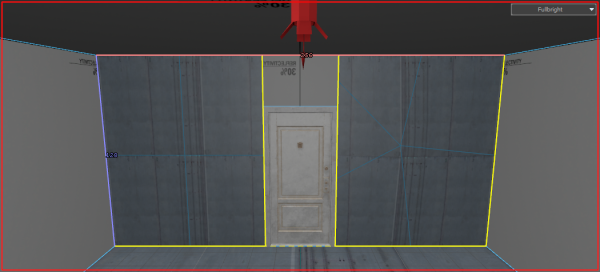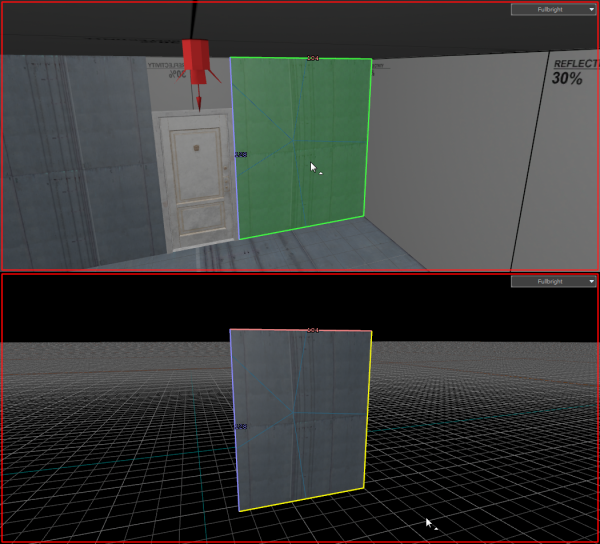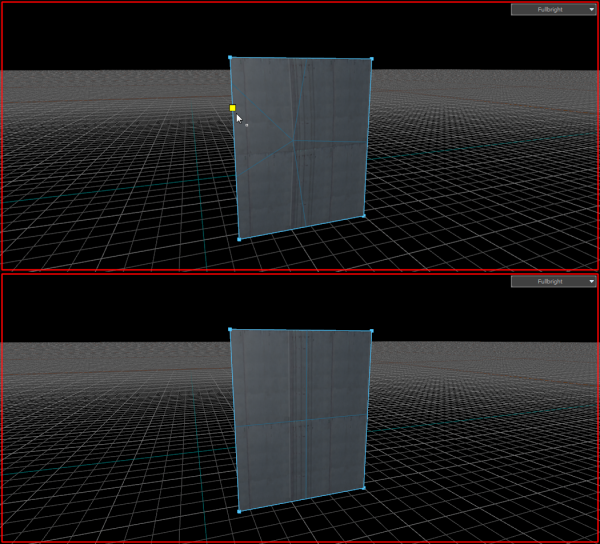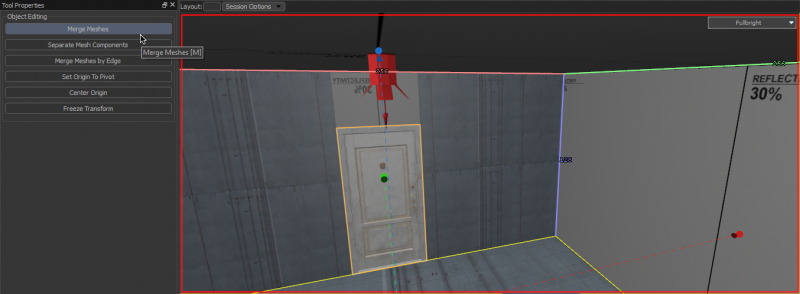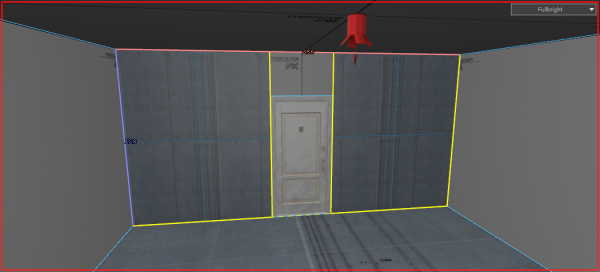Half-Life: Alyx Workshop Tools/Level Design/Doors:zh-cn
Contents
介绍
这个教程将会教您如何为以HL:A为基础的游戏创造门。这些门可以通过抓取门把手打开然后让它前后移动。
创建过程
创建两个高度至少为128单位且相距8个单位的房间。
插入一个 prop_static实体,对于这篇教程,选择 models/architecture/doors_1/door_frame_basic_001.vmdl 这个模型。
选择连接房间的两个面,并使用门框作为参照物切割它们并删除框架内的面。(小记:如果要防止以后细分时出现纹理对齐的问题,请选择要在其中切割孔的面,并按Alt+N键将其与房间的其余部分分开。然后,在切割时,沿整个面部长度和高度切割,而不是仅沿门框边缘切割。)
插入一个 prop_door_rotating_physics实体,在这个教程中,我们将会选择 models/architecture/doors_1/door_1a_40_92.vmdl 模型。
把网格大小调至2格并将门与门框对齐。 为了真实性,将属性 Open Direction(打开朝向)调到 Open Forward Only(只向前开)或 Open Backward Only(只向后开) ,因为在现实生活中门不能双向打开。
完成
编译并运行您的地图然后您应该就有了一扇能工作的门。
您可在此下载示例地图 [[1]].
损坏的细分与其成因
当您在后续开发过程中, (比如您想使用支持Blend Painting的贴图,) 如果面一开始没有被提取(extracted)就被切割, 您会发现贴图会有稍许变形。这是由于当切割时,额外的顶点被添加到了受影响的面,把它从一个有4个顶点的四边形变成了有5个或更多顶点的"n-gon"。您可以通过删除额外的顶点来修复这个问题。
选择有坏细分的面然后把它从房间上提取出来(点击侧边栏上的“Extract Faces”或者按 Alt + N)然后按 Ctrl + H 来隐藏除了选择的面的所有面。
Then, in the Vertices selection mode select and delete any vertices that aren't on the four corners.
Press U to unhide the rest of the room. In the Meshes selection mode select both the newly fixed face and the room with Shift+Left-click, then press M (Or click on the 'Merge Meshes' button on the sidebar to the left.)
Repeat the process with any other affected faces, and your textures should be aligned properly again.