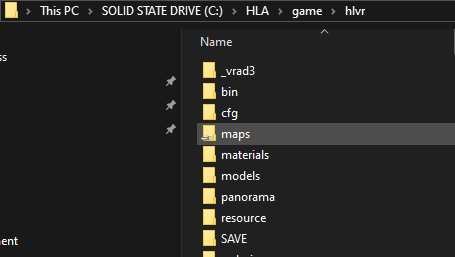Installing and Launching Tools
January 2024
Contents
- 1 Half-Life Alyx SDK Description
- 2 Download the required files
- 3 Run the hl-alyx-sdk-setup.bat script
- 4 Follow additional instructions at the end of .bat script
- 5 Target the compile directory to the Half-Life: Alyx directory
- 6 Run Editor launch script
- 7 Errors compiling
- 8 Error on editor load
- 9 Known issues
- 10 Resolved Issues
- 11 Compiling maps
Half-Life Alyx SDK Description
The purpose of this repo is to automate the process of enabling the SteamVR environments tools to be used to create and compile maps for use with Half Life Alyx. Big credit for this script goes to Gvarados https://www.twitch.tv/gvarados as I learned how to do this by watching his live stream while he set this up and painstakingly recreated it on my own.
Download the required files
https://github.com/thenayr/Half-Life-Alyx-SDK
This repo includes a batch (.bat) script that you can run on your machine to facilitate the creation of a Alyx SDK "standalone" app. This will make a copy of some files to run as a standalone application that will enable you to use all of the Half-Life Alyx assets to start creating custom Half Life Alyx maps before the official toolkit arrives! This works because the existing SteamVR environments editor is ALSO based on source 2 and fairly compatible with HL Alyx assets.
Run the hl-alyx-sdk-setup.bat script
The script tries to find where your steam/alyx/steamvr installs are located by default, but should prompt you if any/all of those don't exist.
The script will copy over files that it needs to launch the base editor, there are additonal required files: see below.
Follow additional instructions at the end of .bat script
You MUST download the `.FGD` files required by Half-Life Alyx to load entities into Hammer or none of the entities will show up correctly on your map.
You can download those from https://github.com/gvarados1/Half-Life-Alyx-FGD Download the latest FGD/gameinfo.gi from gvardos in a folder nearby to your designated "Bootleg SDK Directory".
Backup/rename your original gameinfo.gi under ~/BootlegSDKDirectory/game/hlvr (ex: rename gameinfo.gi to gameinfo_original.gi)
Copy the .fgd files from github you downloaded/cloned earlier into ~/BootlegSDKDirectory/game/hlvr
Target the compile directory to the Half-Life: Alyx directory
The NTFS file system supports a facility known as hard links (referred to herein as Hardlinks). Hardlinks provide the ability to keep a single copy of a file yet have it appear in multiple folders (directories). I highly suggest you install the Link Shell Extension for Windows if you don't wait to touch the command line. https://schinagl.priv.at/nt/hardlinkshellext/linkshellextension.html
Go to your new SDK folder and navigate to game/hlvr. Delete the maps folder. Now go to the Half-Life: Alyx folder and pick maps as a link source. Finally, go back to the SDK folder, navigate to game/hlvr and drop it as a Junction.
Run Editor launch script
Double click the bat file located in your new SDK folder to launch the editor.
Errors compiling
I haven't experienced this particular issue, but a lot of folks have been describing it in discord so I will capture it here. If you build your map and get an `access violation` error that looks like the following:

Then here is the fix:
Go to game/hlvr/soundstacks and change the one that says `soundstacks_manifest.vrcman_c` and change it to `soundstacks_manifest.vrman_c.old`
Error on editor load
This error can be ignored, the editor will still load fine after you click OK

Known issues
- Random crashes
Resolved Issues
- Navmesh is not working: You are not using the latest FGDs: https://github.com/gvarados1/Half-Life-Alyx-FGD
- Running in editor causes a crash: Resolved in updates to setup script(s)
Compiling maps
Maps *should* compile from the hammer editor.