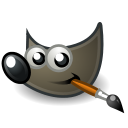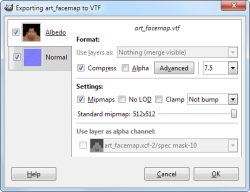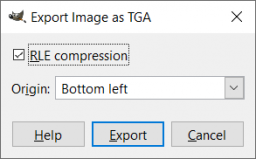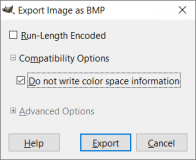GIMP
![]() GIMP (GNU Image Manipulation Program) is a free and open source image editor. Download it from gimp.org, or from the Microsoft Store for
GIMP (GNU Image Manipulation Program) is a free and open source image editor. Download it from gimp.org, or from the Microsoft Store for ![]() Windows systems.
Windows systems.
C:\Program Files\GIMP-2.0\.Contents
Usage with Source
VTF support
Download the GIMP VTF plug-in here. It allows you to specify a layer as the alpha channel of the output, bypassing the issue below.
RGB of transparent pixels
GIMP's developers consider the alpha channel to represent transparency, and are not interested in supporting other uses of it. This means that GIMP is quite happy to destroy or ignore RGB color data in pixels with 0% alpha, creating horrendous problems in most 3D engines:
- When the alpha channel is not being used for transparency, visible image data is replaced by jagged-edged areas of pure black
- When alpha is transparency, semi-black borders appear around the edges of materials with sharp edges (a result of realtime GPU filtering)
Fortunately, so long as Layer masks are used the only operation known to trigger the problem in current versions of GIMP (future releases may be different!) is "Merge Layers". As a workaround, consider using "New from Visible" instead.
Usage with GoldSrc
Export settings
 GIMP export settings for TGA files
GIMP export settings for TGA files
(RLE compression should be disabled for 32-bit images and game icons) GIMP export settings for BMP files
GIMP export settings for BMP files
See also
- Gimp VTF Plugin 1.2.1 Download @ TheRaZZeRApp
- Decals in GIMP
- Normal Map Creation in The GIMP
| ||||||||||||||||||||||||||||||||||||||||||||||||||||||||