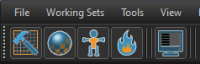... 
 Important:This page uses the {{lang}} translation
Important:This page uses the {{lang}} translation
template, which is deprecated.
It should be replaced by the
{{MultiPage}} (or {{Autolang}})
template if possible.
For more information, see this page.
Launching Hammer
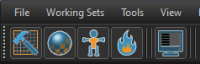
Launch Hammer from the Asset Browser window.
- Within Steam under Library then Tools run "Dota 2 Workshop Tools"
- Click Create Empty Addon and name it something appropriate. For this example it will be "myaddon"
- The new addon will become highlighted and marked as default
- Click Launch Dota 2 Workshop Tools
- In the Asset Browser window click on the Hammer icon
 Note:Hammer requires Dota 2 to be running. If you close Dota 2 all the associated tools will also shut down.
Note:Hammer requires Dota 2 to be running. If you close Dota 2 all the associated tools will also shut down.
Next: Tile Editor Basics: Your First Dota Map