Talk:Team Fortress 2/Creating a Payload Map
Before anyone asks I started this page on 3rd may 2008, feel free to make adjustments whenever you feel necessary. This tutorial was made from reverse engineering pl_goldrush and creating my own map which is shown in the tutorial. If after following the example completely and finding that it doesn't work right please either adjust the page if you know the solution to what I've missed or add a reply here. --NekoBaron 10:40, 3 May 2008 (PDT)
Payload Doesn't stop moving
I followed the tutorial, and tried testing the payload, it moves and everything but when I get off the payload it doesn't stop! Help me please.
Solution: in trigger_capture_area output add OnbreakCap (target trainCart) Stop -7/25/2021 ChiPhan
Payload Camera
For those of who have been making custom payload maps, have you noticed that one of the camera views (which you can view by cycling through all the camera views while you are dead) is from the center of the cart?
It's appears that the func_train has it's own camera built in, but I have found no way to change it or disable it. It's not necessary for the payload system, but the camera view from inside the cart doesn't look that nice, and i'm sure most mappers would want to change it. --Spacemonkey 15:07, 1 Jul 2008 (PDT)
It appears that the camera uses the origin of the func_tracktrain as the point of interest. Put the origin above the train, alter the "height above track" property, and huzzah. Working camera which isnt inside a train! Will add this to the wiki page.
--Wol 00:40, 3 Sep 2008
Traintracks
First, congratulations on the excellent work with the tutorial. Alright, so I decompiled GoldRush to examine how this thing is built, but I couldn't find how Valve laid down the traintracks on the map, they are simply not there, do you have any idea how it's done? --Baliame (talk) 14:49, 4 May 2008 (PDT)
- Thanks this is my first wiki submission, if they aren't there then the de compiler your using probably isn't gathering all the information, I presume that your on about the actual track it self being all the props themselves (other wise your on about the path_track which is covered). You could try using another decompiler I used one called VMEX ( http://www.geocities.com/cofrdrbob/vmex.html ) to look at pl_goldrush. Or if you want you can have a look at the source for the map used in the tutorial it self which comes with the map http://www.fpsbanana.com/maps/53448 and see what I used. When you actually get to look at the track close up you can easily see all the small joins and overlaps but these aren't seen when running around. --NekoBaron 15:24, 4 May 2008 (PDT)
Bomb_CapZone
It says "Click on and find the properties of the Bomb_CapZone" but where is this entity supposed to be? what type of entity is it? I don't see anything previous to this about creating it, yet it sounds like we have to find it...but how can you find something that was never there to begin with? Entice 20:53, 8 May 2008 (PDT)
- At least you HAVE entities in your version. For the time being, I'm stuck with 3.4 and not even a playerstart! --JeffMOD 04:43, 9 May 2008 (PDT)
- Apologies, I was half tired writing all this in one go, Bomb_CapZone is meant to be Bomb_CapArea and I've edited the wiki to show that, If you see any other problems just write here again.--NekoBaron 18:24, 11 May 2008 (PDT)
- SetSpeedDirAccel shows up as red letters...I'm gonna try and do SetSpeedDir, that is black...hopefully it will work. Entice 20:17, 11 May 2008 (PDT)
- hmm...I ran the game both ways and each time I touched the cart the game froze...I ran the map for problems and other than that SetSpeedDirAccel is the Bomb_Train has unused keyvalue for "ManualAccelSpeed" but it is set to 70. Entice 20:34, 11 May 2008 (PDT)
- SetSpeedDirAccel does work even if it shows as broken (I copied them from goldrush and they give the train a smoother acceleration, along with the 3 keywords added to it), at a guess do you have 2 capture points with the same index? Ive had a map crash when you touch the capture zone and it crashed the game.--NekoBaron 03:57, 12 May 2008 (PDT)
- I didn't have my 2nd capture point set up yet, but I made it and put it out in the middle of nowhere...the cart moves now...but I've got more problems =/
1. Bomb cart moves backwards. 2. cart stops just before the cap point, where it starts moving upwards onto the cap thing and it just stops. I looked at the track but it seems fine...what else would cause that? Entice 19:58, 12 May 2008 (PDT)
- I'm guessing the train is facing the wrong way, have it pointing right in hammer (the track should turn it around in game), I can't really tell with out seeing it myself so only suggestion is to download this map http://www.fpsbanana.com/maps/53448 which the tutorial was made on, that map works fine apart from the cap warning sounds which is fix in the tutorial.--NekoBaron 01:32, 13 May 2008 (PDT)
ok, I got the cart turned around...but now I found a new problem. The cart moves forward without anyone near it...but I have case 1 set to 0 speed accel. oh, and the cart doesn't move backwards all the time (when there is nobody near). Entice 18:36, 13 May 2008 (PDT)
- I really cant give any more specific help other than re read the tutorial and check if everything was done accordingly / check it against the example map, I just went though the tutorial myself again and apart from some unrelated things the train worked fine. --NekoBaron 11:09, 14 May 2008 (PDT)
- alright, I'll see what I can do...thanks a bunch for the tutorial, helped a ton =D Entice 18:03, 14 May 2008 (PDT)
AH! I found out why the cart kept moving...I had the bomb logic case for Case01 set to 1 instead of 0. Entice 21:00, 15 May 2008 (PDT)
- I feel so stupid. I NEEDED TO DL A FGD! WHY DIDNT I SEE THAT SOONER! I think I'll try to find and remove all my complaints ;) --JeffMOD 16:49, 2 Sep 2008 (PDT)
Bomb Flashing Light
I noticed while playing goldrush that the bomb has a flashing light on while it is being pushed, however my map made with this tutorial does not have this, and the tutorial says nothing about it, so I was just wondering if you knew about the light or not, and if you do, do you know how to fix it? --Deth 8:52, 28 May 2008 (PDT)
- I know of the light but personally I didn't care for the details, its an entity linked to the train that shows when it moves forward. Its not a case of fixing it but adding it in something I felt that the tutorial didn't need as with the cart sparks. If you want to add it you'll need to look at goldrush it self and open it up with vmex, sorry I cant give much help currently :/.--NekoBaron 04:09, 28 May 2008 (PDT)
- That's ok, i'll figure it out one of these days, Thanks for making this great tutorial it helped me a whole bunch, I would have never got payload working without you! =) --Deth 6:54, 28 May 2008 (PDT)
- Having figured out how to do this earlier today, and not found much help elsewhere, I shall oblige. What is needed is an info_particle_system sitting over the light, parented to the team_train, and with the Particle System Name set to cart_flashinglight. This isn't an object, simply a fixed variable telling it "what to do". This is triggered by the logic_case for the cart - OnCase01, Stop, and on all other cases, Start. Hope this has proved helpful =) --Pingue 01:45, 3 Sept 2008 (GMT)
Final Explosion
I have looked through your tutorial and (it might be just me) but i can't seem to find anything on how to create an explosion, once you have caputered every control point in the level. The best and only example i can think of is at the end of Goldrush, when the bomb falls into the hole and creates an explosion that wreaks havoc among the scenery and players. --XGBUKx Simple 09:57, 7 Jun 2008 (PDT)
- It's not in the tutorial as it's not a key part to getting a payload system to work, plus its not a real time explosion. There is around 30(at a guess) animated props used at the end of goldrush to create the explosion effect so you can either use some of the goldrush models or model and animate your own.--NekoBaron 21:23, 9 Jun 2008 (PDT)
- Animating your own, will be very difficult, but possible.--Gear 22:53, 9 Jun 2008 (PDT)
- It's not in the tutorial as it's not a key part to getting a payload system to work, plus its not a real time explosion. There is around 30(at a guess) animated props used at the end of goldrush to create the explosion effect so you can either use some of the goldrush models or model and animate your own.--NekoBaron 21:23, 9 Jun 2008 (PDT)
I would suggest having a look at the particle editor (run your TF2 game with the extension '-tools') You can extract the particle files from the TF2 content file to see how they work, then make a custom one to use in your map. I created a custom explosion for my map pl_cave, however TF2 has a problem with finding the particle files and the particle_manifest.txt which I packed in with the bsp. Which means currently the only way to get it working is for the user to install the files manually in their own folder.--Spacemonkey 15:13, 1 Jul 2008 (PDT)
- i think its something like goldrush_cinefx--Pyromancer 20:00, 26 Jul 2008 (PDT)
My cart won't spawn!
I've been following your instructions all the way through and made the settings the same as in PL_OrangeBomb but my cart still wont spawn. Any help ?
- What do you mean 'won't spawn'? It doesn't need to spawn, it's already there when the map loads. You mean the cart's not visible?
- Maybe you are using the wrong prop type, use prop_dynamic, if you use prop_static it won't show up.
- But the func_train should still exist, even if you can't see it, it should move and make the cart noises. --Spacemonkey 15:16, 1 Jul 2008 (PDT)
- Great tutorial dude. Easy to follow and very descriptive. I have however been having the same problem as the gentleman above. My cart is invisible (It still moves along the track but I can't see it nor collide with it. I have also had other problems such as the train does not stop once I have stopped capping it, the train won't register when it has passed a checkpoint, the last checkpoint isn't showing up on the hud nor does the round end when it reaches the end of the track. Those problems are probably unrelated though. I think part of the problems may have to do with Hammer not recognising the command 'SetSpeedDirAccel'?
- If the train is built near where it starts and it appears no where except invisibly on the tracks, the only thing I could guess would be the parenting not being set correctly or using strange textures for the brushes. (also don't forget to press the sig+time stamp button when posting on this page) --NekoBaron 02:03, 4 Jul 2008 (PDT)
- I had the same problem, to fix this you have to make sure that the track, the one the train actually follows, not the train track model, is above the ground a ways. Then you have to play with the height above track value on the train. --Bot190 07:05, 2 Nov 2008 (PST)
6/13/08 Updates
- Removed: Note about default FGD missing the value. Comes with fgd by default.
- Added:
- Added:
--Lord Ned
Rewrite?
This page seems more like a "this is how you make a Payload map" rather then "How to make a Payload Map". I can understand using and giving values, but I feel that there should be much more explanation into the game mode, how the track is placed, and simple goals for the player.--Gear 16:03, 1 Jul 2008 (PDT)
- Understandable but I think thats starting to move into the theory of PL maps, I based it off the other TF2 tutorials to be perfectly honest which in my opinion do the job of showing what you need to do. Not against the idea but its a lot of work to redo it all in one go, might be something to tack on the end of this or add more to the PL sections of the TF2_Design_Theory or TF2/Basic_Map_Construction pages. --NekoBaron 07:08, 2 Jul 2008 (PDT)
- Yeah the Design theory map is a basic summary of how map modes work, but of course this page can stay, what I meant maybe by a re-write is having a new page that takes about Payload more in depth, currently if you look at the other gameplay modes, we already have some pretty explainable situations along with how to make a payload map, perhaps you can just add in some information as to why a payload map is fun to make, how it benefit's the game, and some hard points on it before diving into the real logic.--Gear 12:42, 2 Jul 2008 (PDT)
Payload Issues
I'm having trouble with my payload map. I have two control points set up, the track finished, and the final cap all ready; and have followed the tutorial as close as I can recall. However, I am having an issue where the payload is moving backwards. When it is moving backwards, obviously blue would want to stop it, however when I was playing as a blue scout, (testing the points) I moved it perfectly to the first cap point, and then it stopped after it hit the cap. It paused for 20 seconds like it would normally do if there were nobody around. Then, it began moving backward, behind my disabled Track_A_#. I was confounded, then I went to stop it and IT WOULD NOT STOP!!! aaaaaahhh. What did I do wronggg? I assume it was the trigger "OnCapTeam2" not working because the logic shows it in red letters. Help, please!EDIT: I have looked at pl_orangebomb, and for some reason, the OnCapTeam2 on that map works, whereas mine does not. Is there something that I missed while making it, or did I set up CP_Master wrong? or what... Everything pretty much works now except for the mid point cap, and as soon as that is fixed I can move on to mapping further than trying to debug the map. (Note this is my first map with hammer, however I have had mapping experience with quake2 and Urban Terror (a quake3 mod)) --dormedas
- Are you trying to call OnCapTeam2 on a CP_Master? If so thats why its not working, CP_Master is not a control point, its should be on a team_control_point so I would suggest to have a close look at what entities you are using. --NekoBaron 07:22, 12 Jul 2008 (PDT)
uphill
can you make the traintracks go uphill?--Pyromancer 19:59, 26 Jul 2008 (PDT)
- Have you played goldrush at all (the cart goes uphill on that)? Trains can go in any direction you want to, you should try experimenting before posting.--NekoBaron 02:00, 27 Jul 2008 (PDT)
- Major FacePalm*--Gear 06:00, 27 Jul 2008 (PDT)
- sorry, my bad, but the question was more of, how would you make a hill?--Pyromancer 08:25, 27 Jul 2008 (PDT)
- Major FacePalm*--Gear 06:00, 27 Jul 2008 (PDT)
Multiple paths
Is it possible to create a payload train track that can follow multiple paths via a rail switch? You know, a rail leading up to a Y shaped piece of track that can either make the train go to the left or right depending on a switch. Would that be possible?
Here's a picture of what I'm talking about, by the way. --Machrider 23:23, 12 Aug 2008 (PDT)
I was thinking of making a map where the BLU team could take a detour in case the RED team had them cornered on one side of the map. But at the same time, however, the detour would have a tradeoff (possibly be longer or have more spots that are advantageous to RED and harder to navagate for BLU). It would add an awesome degree of unpredictability and strategy to this mode. --Machrider 23:32, 12 Aug 2008 (PDT)
- Its totally possible and some one is allready doing a payload map with detour sections, go to http://www.fpsbanana.com/threads/116541?114 to have a look. --NekoBaron 06:50, 15 Aug 2008 (PDT)
Silencing the Announcer
First off, GREAT tutorial. Besides forgetting to give my second control point a unique index number, I had little trouble follow your instructions. However, for my purposes, I do not want the announcer to say ANYTHING during the game. You said she was controlled by the team train watcher entity, but I don't know how to hush the broad up. The teamtrainwatcher entity doesn't seem to accept any inputs or have any parameters involving announcements. Is there a way to stop her from talking? --MrStump 12:39, 15 Aug 2008 (PDT)
- They didn't plan that far ahead yet so no you cant, hopefully they might add a silence announcer flag to the train watcher in the future.--NekoBaron 12:30, 19 Aug 2008 (PDT)
I Cant Get My map to work.
Ive made a map, track and path all there. My Cart wont work, wont move forwards even tho the HUD says it is. ive done everything the tutorial says. anyone have any ideas whats going wrong?. needing help --Robot 08:38, 18 Aug 2008 (PDT)
- Fixed dont worry, although my map doesn't recognize spawn points.
- Instead of setting a spawn to red or blu set the Red/Blu Spawn on round values, have a look at CP rounds TF2/Creating_a_CP_assault_map. --NekoBaron 12:36, 19 Aug 2008 (PDT)
Cart won't move backwards and doesn't indicate number of players pushing
I've managed to get everything for the first stage cart working, however, for some reason when pushing the cart the HUD does not indicate the number of people pushing the cart. It also seems that the cart does not have a counter for having the cart go backwards (the cart doesn't move backwards at all in the first place) and also does not have the blocked sign when a red player is near it. Things like "defend this point", and the big > thing that appears when pushing the cart work fine, so I don't get it. I've followed this tutorial entirely and am pretty sure of that. --a2h 15:36, 25 Aug 2008 (PDT)
- Bah. Fixed it myself. --a2h 20:18, 14 Sep 2008 (PDT)
9/29/08 Updates - "Additional Effects"
- Added: tutorial for flashing light
- Added: tutorial for sparks on cart recession
- Added: tutorial for capture bell (10/04/08)
Done by reverse engineering the cart in Badwater.
Red team not declared winner at end of round timer
Everything works except for this problem: if at the end, blu hasn't pushed the cart to the final point, then the round timer just ends, goes to 0:00 and stays there, the round doesn't end and nobody is declared the winner. One fix works only sorta: sending an output from round timer 'on finished' to control point master to 'set winner' red. this only works sort of because while red team does win at that point, the HUD is not the right one (it says 'red captured all points' instead of 'successfully defended until time runs out') and the teams are not switched in the next round. I have been over and over everything, I even deleted EVERYTHING and remade it following the tutorial again, and problem is still there, so I feel like there must be something missing from the tutorial. On the other hand after a lot of searching both in the wiki and the forums I havent seen anyone else with this problem, so maybe it is something I'm missing. But in either case I have spent too many hours of my life trying to solve this so if anyone knows what I might try it would be much appreciated. --Nobody88 11:12, 5 Oct 2008 (PDT)
ok so I found what was missing- I didnt have a game_round_win entity set up. So i think thats a problem with the tutorial- a lot of people, myself included, might be building their first map as a payload map and might not know about necessary entities like that- so they should at least be mentioned in the tutorial. As this is a wiki, i guess i could take that on myself... --Nobody88 12:59, 5 Oct 2008 (PDT)
Payload not moving!
I followed the tutorial and everything seems to work except the cart dosen't move. On the HUD it says that it's moving, but it isn't :S --AntonJ3000
Waste of time
I've made a few CTF and CP maps before and assumed payload wouldn't be too hard if I put the time into it. I spent several hours following a guide to set up the map, the cart now floats in the air and faces the wrong way and crashes the game if I go within the cap area. :( It's unlikely anyone would be able to fix the vast amount of errors I've made, but just to warn anyone else new to mapping, Payload is hard. Colossal waste of time...
- Pffftt--Gear 14:00, 12 Jan 2009 (PST)
Spawning Problem
I have everything from this tutorial working perfectly, yet I'm encountering with spawn points. Before creating the PL gameplay, both spawns worked correctly, however after setting up PL gameplay in a map both teams spawn from Red-assigned points. Is there and entity that controls this property that I may have adjusted or forgotten to adjust? Any help would be appreciated. --Equinoxo 20:40, 30 January 2009 (UTC)
- I've got the same problem except that both teams spawn in the blu spawn. Have you solve the problem ? thebmxeur
- I've found that if you use a "team_control_point_round" entity and set the "Restrict team from winning" property to "blu" or "red", you must set the "red (or blu) spawn for round" property from the "info_player_teamspawn" to the name of the "team_control_point_round" entity. thebmxeur
Adding a 4th checkpoint (pl_badwater)
in order to do this, you need to turn off SmartEdit and add these to the train watcher:
Property Name Description Value linked_cp_4 the Control Point (your fourth control point) linked_pathtrack_4 the path_track (the path_track that it is sitting on)
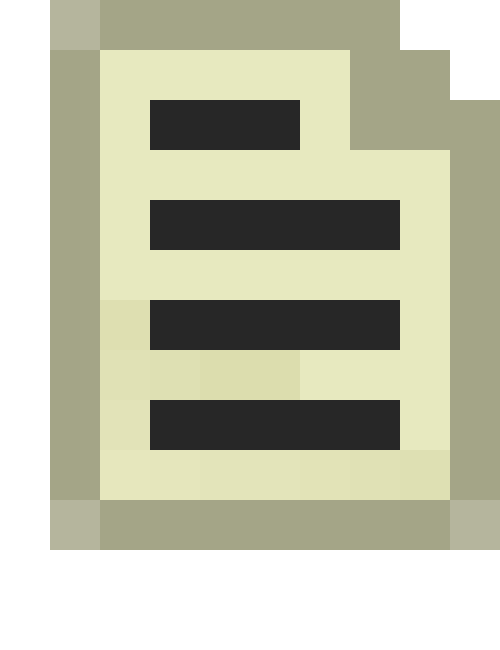 Note: Valve may or may not have added support for more then four control points for use with the payload system.
Note: Valve may or may not have added support for more then four control points for use with the payload system.Frostyfrog 22:43, 14 February 2009 (UTC)
- The current source code seems to support up to 8 control points. (See shareddefs.h) --SHyx0rmZ 20:15, 20 May 2009 (UTC)
- A Boojum Snark's Improved FGD (downloadable here) adds support for the fourth capture point in the train watcher with SmartEdit on. --Nineaxis 14:00, 29 July 2009 (UTC)
Crash on entering the capture area
I'm working on a double payload map, but whenever the blue player enters the red payload capture area, the game freezes immediately. I'm fairly sure I've hooked all triggers properly. I've seen freezes mentioned above, what could be causing this? -- Zaratustra 23:39, 31 January 2009 (UTC)
More than one payload
Does the payload gametype only allow for one payload cart? Could there be a double payload?
Steneub 04:01, 20 February 2009 (UTC)
2 PL challenge
How do I can make PL race with? SiPlus 11:04, 21 February 2009 (UTC)
- Since the update only came out a few days ago, people are still working out how to make a dual payload map. MrAltaco 02:58, 25 May 2009 (UTC)
bomb has stopped!
Needed to puzzle my way past a few things in the tutorial, and I'd like to say that it might be worth explaining the significance of the team_control_point index seeing as the linked tutorial doesn't explain it either, and also highlight the need for each capture point's logic_relay to only be triggered once.
All in all a great tutorial though, and following it has got my payload map working first try.... mostly.
one thing that seems to be missing, however, is the countdown to the bomb train beginning to slide backwards. Any idea how I can get that to show up?
Cheers. AngryMan72 23:33, 12 August 2009 (UTC)
Explosion Invisible
I followed the tutorial, but when the bomb falls in the pit, the doors open and everything goes normally, but I can't see the explosion. Any idea of something I did wrong? atomicman42
I am experiencing the same problem too. I need help with it :( mitterdoo
Payload Problem
Hi, I can move my Payload cart until after I capture the first cp, then it says blue wins, I have a total of 3 cp's in the map, I have followed the tutorial but nothing seems to work, I have compiled, restarted my computer, compiled again and nothing seems to work, Please help! Ben 8/5/2010
== How to make a Payload like Hightower ==
I am trying to figure out how to make an elevator like hightower, can anyone help?
Cart turns left 90 degrees, map thinks there is one point instead of two, and map thinks the red spawnroom is both red's and blue's
When I test my map, I spawn in the red room when I'm on the blue team, the cart appears to be turned 90 degrees left of its self, and the map thinks there's only one capture point, not letting the cart pass the first CP. Please help!
mitterdoo 1/8/2011
Someone edit the descriptions?
I am learning to make a payload map, and i think the value descriptions should not be "self-explanatory". Sure, some of them are but i don't fully understand some of the values (Such as control point layout) and their description is just "Self-explanatory". --FSaFJarno 01:55, 13 July 2012 (PDT)