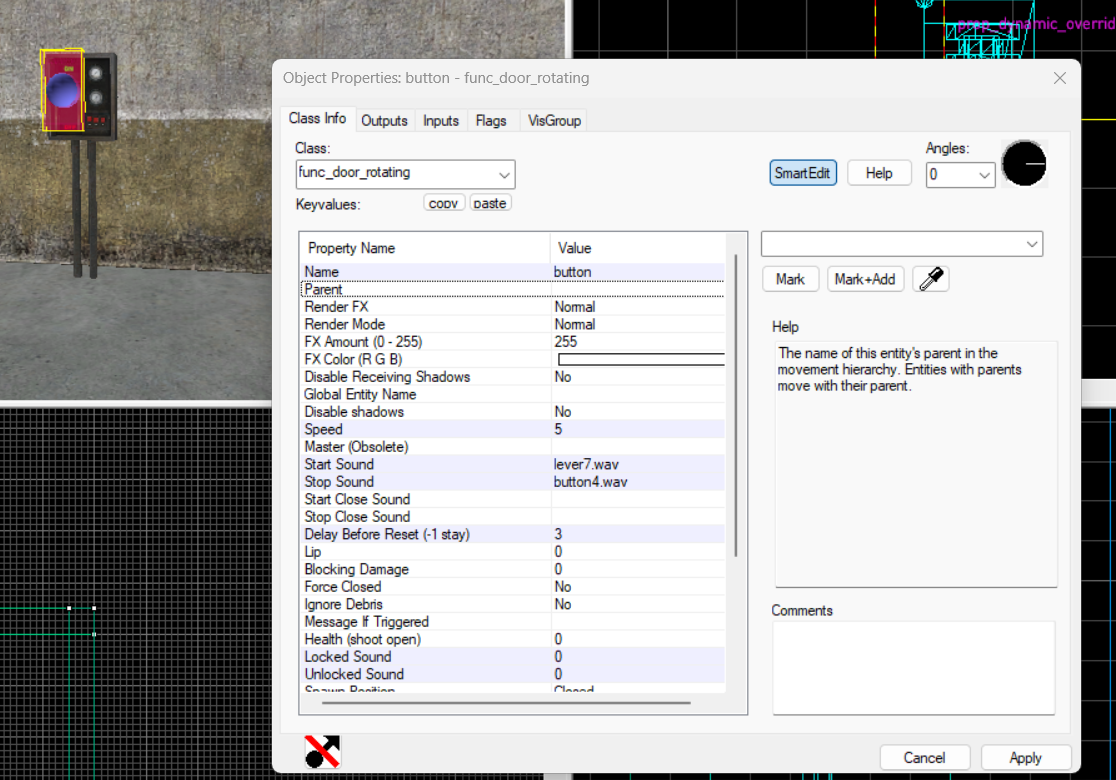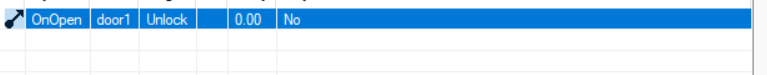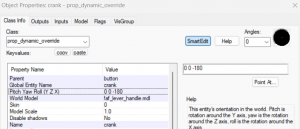ON/OFF Lever
Creating an ON/OFF lever in ![]() is simple. Some of the steps are similar to the Pipe Valve tutorial, with only a minor things to fix.
is simple. Some of the steps are similar to the Pipe Valve tutorial, with only a minor things to fix.
Introduction
First of all, we're going to create a func_door with the name door1
Later, we're gonna make the base. For that we create a prop_static with the world model faf_lever_box.mdl
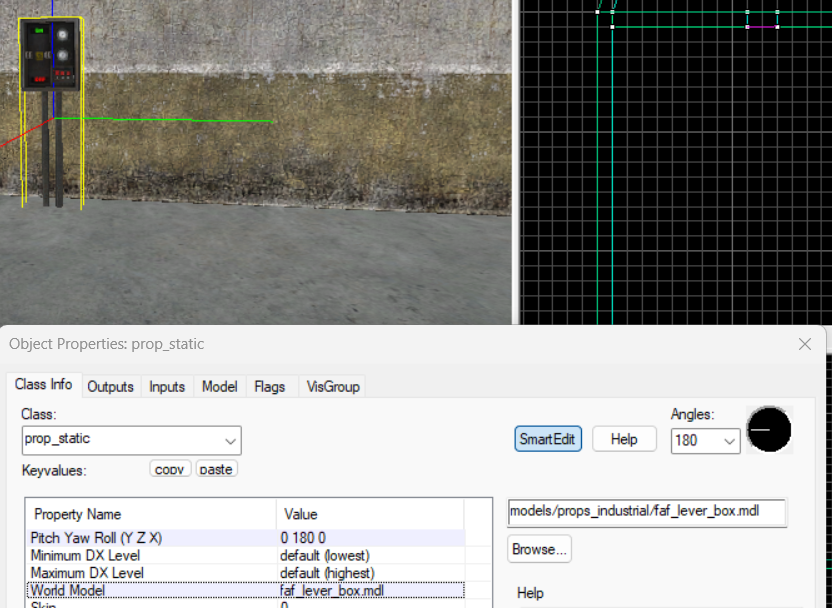
Later, we create on a prop_dynamic with the world model faf_lever_handle.mdl, this will act as our lever/crank.
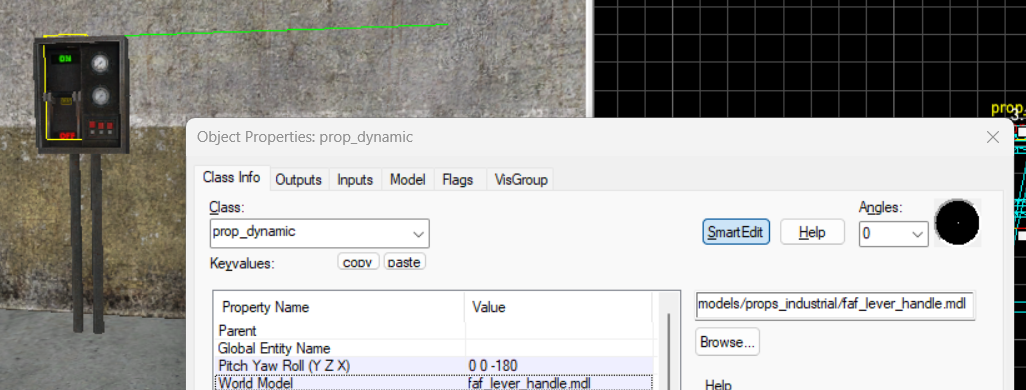
Until done, we add a func_door_rotating with the name "button" and the INVISIBLE texture, this will make the prop_dynamic move.
We create a new output, in this case, the OnOpen. Then add the name of the door (door1) and set as value Unlock
In the lever/crank (prop_dynamic), we're gonna add as a parent the func_door_rotating with the name "button"